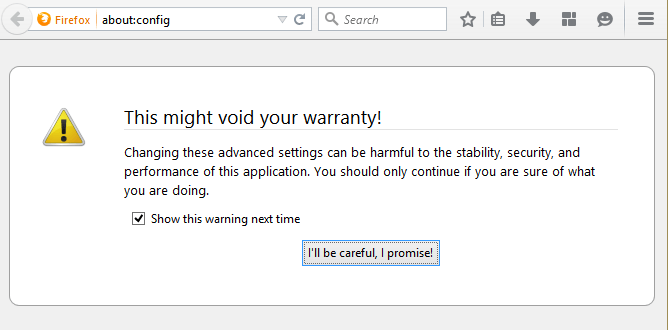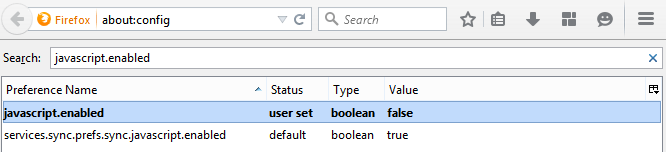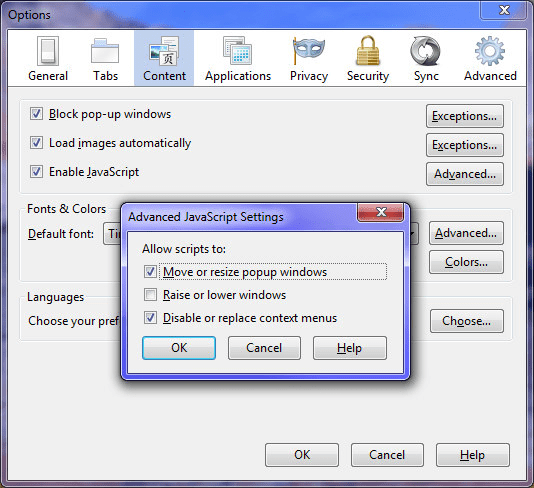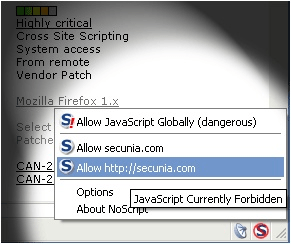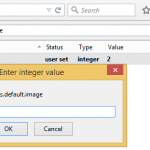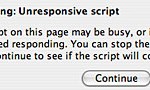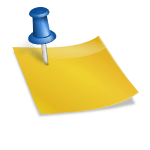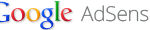The Firefox developer’s reason to remove the ability by users to change the preference on whether to enable JavaScript or not is to simplify the Firefox options set. And probably the major reason is because disabling JavaScript is essentially equaled to breaking the World Wide Web which nowadays almost depends JavaScript for DHTML (Dynamic HTML) and AJAX to work properly.
Anyway, JavaScript is resource hungry and by turning off JavaScript loading and rendering on web page, the memory and CPU utilization of web browser can considerably reduced. It also makes loading of web pages faster as no compiling and interpretation of JavaScript is performed.
How to Disable JavaScript in Firefox
Even though the UI to disable JavaScript has been removed, the support to disable JavaScript is still built-in in Firefox browser. There are two ways to change the preference on JavaScript, via about:config or by installing an add-on.
Method 1: Via about:config
- In Firefox’s address bar, type about:config and press Enter.
- Click I’ll be careful, I promise! button.
- In the search bar, search for javascript.enabled.
- Double click on the row of preference named javascript.enabled to change the value to False. Alternatively, right click the preference named javascript.enabled and click Toggle to change the value to False.
- JavaScript is now disabled.
To re-enable JavaScript, repeat above steps and change the value of javascript.enabled preference to True.
Method 2: Via Add-Ons
Several add-ons can restore the ability for users to control whether to turn on or off automatic loading of Java, Javascript, cookies, animated images, Flash, Silverlight, stylesheets, proxy and images on the web pages.
- SettingSanity – Re-adds the options to disable Images, JavaScript, and the Tab Bar in the Options window. It also adds the option of toolbar buttons for toggling Images and JavaScript without opening the Options window.
- QuickJava – Turn on or off Java, Javascript, cookies, animated images, Flash, Silverlight, stylesheets, proxy and automatic loading of images from the Toolbar without having to open the Options or Plugins dialog.
- NoScript – The add-on purpose is for comprehensive security solution rather than convenient tool for enabling or disabling of JavaScript and other contents. It allows JavaScript, Java and other executable content to run only from trusted domains, guards your “trust boundaries” against cross-site scripting attacks (XSS), cross-zone DNS rebinding / CSRF attacks (router hacking), and clickjacking attempts. It also implements the DoNotTrack tracking opt-out proposal by default.