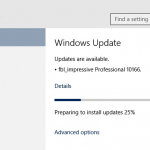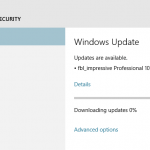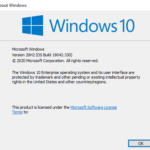Microsoft has released a new preview build of Microsoft Office 365 suite of apps to Office Insiders who are on the Monthly (Targeted) ring, commonly known as Slow ring.
The February 2020 Targeted build of Office for Windows desktop has build version of Versin 2002 (Build 12527.20092). If the build proved to be stable, it may soon be released to Office 365 subscribers with desktop apps in their subscription.
According to the release note, the new build contains several new changes, features and plenty of bug fixes, as listed below.
Feature updates
Outlook
- Drag email to a group you own: Move and copy messages and conversations by dragging them from your inbox. Messages you drag will be shared with all group members.
Word
- Others see your changes quickly: Co-authoring improvements mean your collaborators can see your changes faster than ever before.
Office Suite
- Clearer status bar icons: Status bar icons are now easier to see.
Resolved issues
Access
- Access templates should no longer cause attachment columns to fail within a database. After instantiating a template, you should now be able to add an attachment field to your database.
- Fixes an issue where using an ADODB. Recorder object in VB code may incorrectly report an error.
- Fixes an issue that can cause Microsoft Access to fail to identify an Identity Column in a linked SQL Server table, which can cause rows to be reported as deleted incorrectly.
Excel
- Fixed an issue where comment commands in the context menu were not being displayed.
- Fixed an issue that caused some users to experience crashes when converting text to columns with cells that have a spilling array.
- Fixed an issue where Excel would crash when using Text To Columns with dynamic arrays.
Outlook
- Fixed an issue where scrolling in calendar with month view, fails to show previous calendar events.
- Folders saved in ‘Favorites’ in the left navigation pane may intermittently disappear.
- Addressed an issue that caused users to experience a crash when specifying an invalid From address.
- Addressed an issue that caused the option to disable flagged item highlighting to fail to be respected in some scenarios.
- Addressed an issue that caused users to experience a crash when canceling account setup.
- Fixed an issue where emails expiring based on a retention policy would display two labels. One showing that the mail will expire in one day and another displaying that it will expire in two days.
- Addressed an issue that caused users to experience a crash when viewing more than 30 calendars in a Citrix environment.
PowerPoint
- Fixed an issue where Ink may not render completely or get skipped when used in a PowerPoint ink animations.
- Fixed an issue where After closing a file, PowerPoint does not immediately remove it from the Presentations collection if there are any event handlers running. Hence the number of open presentations reported by the object model is incorrect, and shutdown of PowerPoint is prevented.
- Fixed an issue with highlighter : White texts with dark highlighter colors are printed as black in Grayscale.
Project
- Fixed an issue where 100% tasks of type fixed duration may wrongly have their % complete calculated at less than 100% complete.
Word
- Updating and scrolling through a table of contents may sometimes display a gray area over the document.
- Fixed an issue where using ‘Browse’ to save a file did not work if a comment was written but not posted and the user tried to save the file.
- Fixed an issue where going back and forth between comment cards would sometimes display the initially selected comment with a selection highlight.
- Fixed an issue where italics formatting is lost after editing a comment, italicizing the text and then posting it.
- Fixed an issue where comment hint was not visible in read mode with Inverse page color.
- Fixed an issue where if a document is being coauthored, the draft version of a root comment may not be preserved.
- With SlideTrack enabled and the comments pane closed, Ctrl+Alt+M may not open the comments pane.
- Fixed an issue when adding @mention in a table could generate the error message: ‘A table in this document has become corrupted’.
- Fixed an issue where comment commands (Edit comment, Reply to comment, Delete comment, Resolve comment) in the comments context menu were not being displayed.
Office Suite
- Resolves an issue that may have caused Norway Nynorsk (nn-no) proofing tools package to be installed incorrectly.
- This change addresses reported problems with graphics adaptors that leverage the Intel Integrated GPU.
To get the latest Office Insider Preview Build, open any Office program such as Excel, Word, PowerPoint, and then go to File -> Account -> Update Options -> Update Now. Do note that you have to join Office Insider program to be able to get the Insider builds, and to join Office Insider, you need to have an active Office 365 subscription.