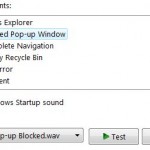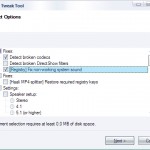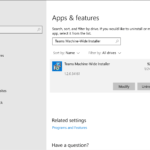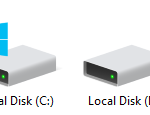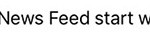In the era of Windows 7, every time you boot up the PC, an elegant startup music plays while the system is powering up, together with the Windows logo. But the popular routine Windows startup sound is no longer heard during system startup in Windows 10. However, the startup sound feature does continue to exist in Windows 10, but no longer plays by default in Windows 10.
Microsoft disables the automatic play of Windows startup sound in Windows 10, as some may find the sound disturbing and annoying. In addition, with the drive to speed up Windows operating system as much as possible, every possible reduction of unnecessary process and time to do them during startup proves important.
This tutorial shows you how to enable Windows startup sound on Windows 10:
- Open Settings app.
- Go to System -> Sound.
- Under “Related Settings” section, click or tap on Sound Control Panel.
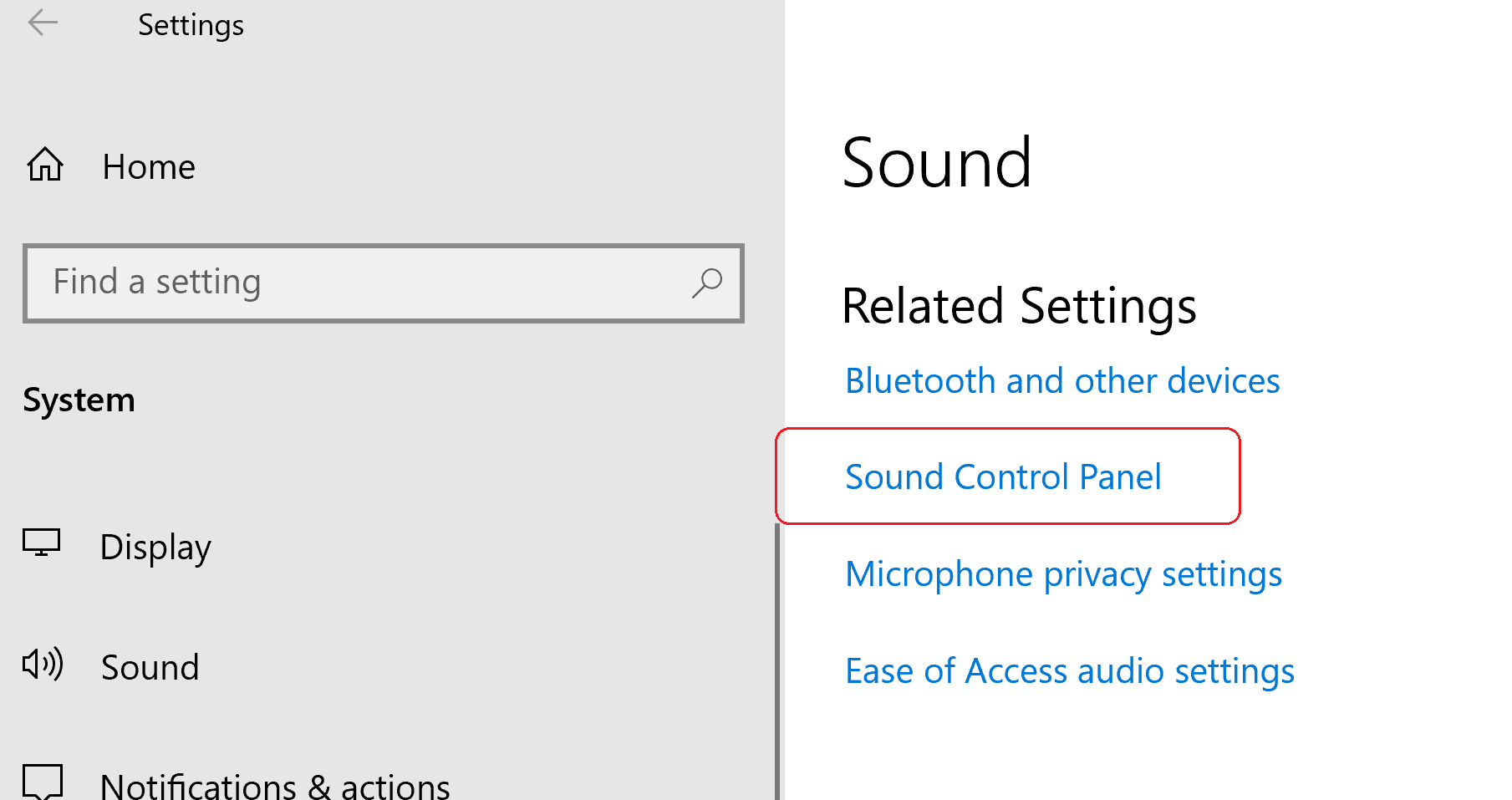
- In Sound Control Panel, go to Sounds tab.
- Select the check box for Play Windows Startup sound.
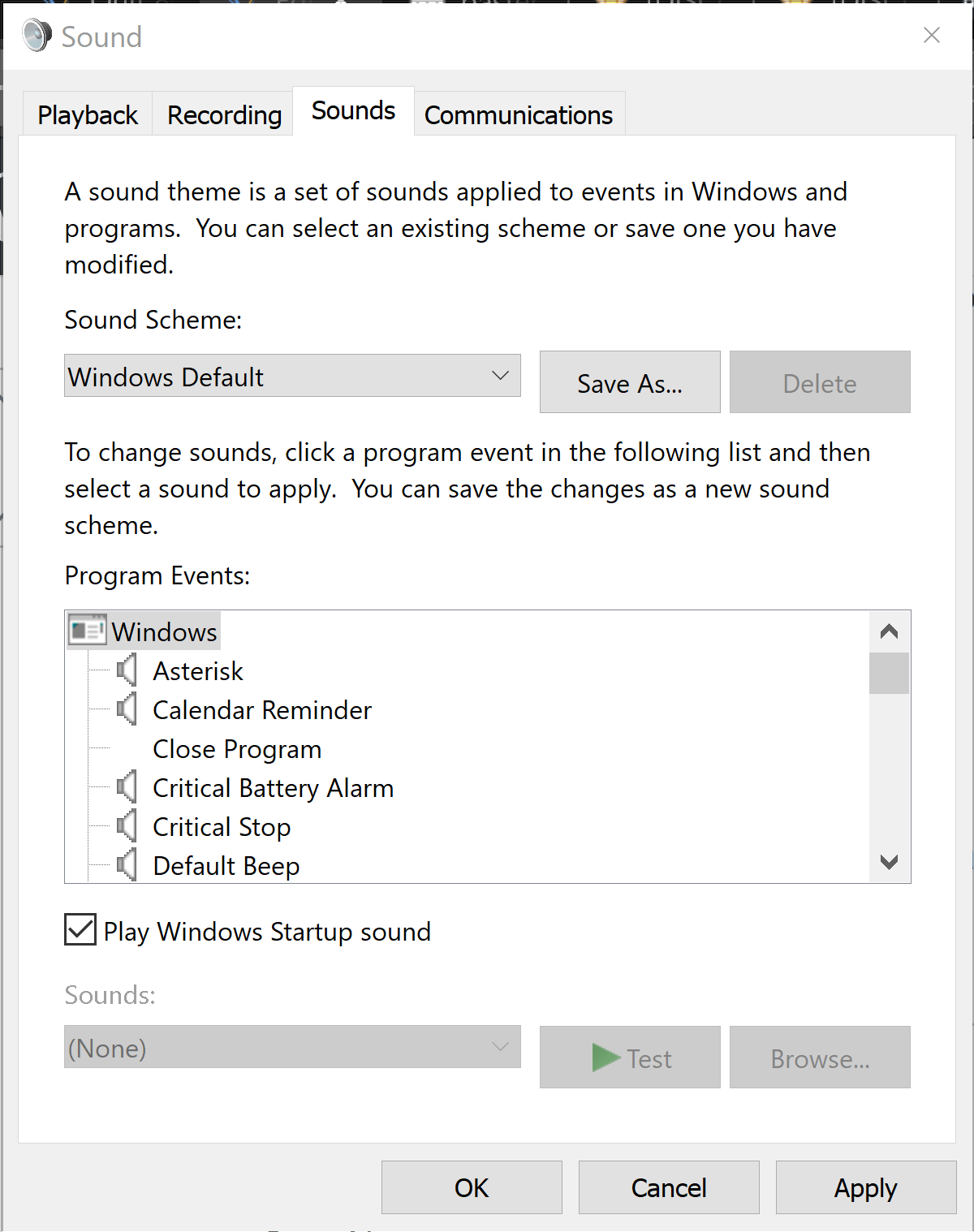
- Click or tap OK to make the change effective.
Now when you turn on or restart your computer, Windows 10 will play the familiar startup sound to alert you that it’s ready to be used.