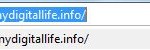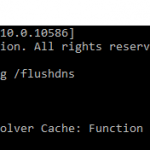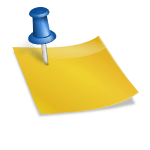If you’re encountering problem connecting to Internet where connections to websites or web pages will time out or fail, and unable to surf or browse the Internet pages, the error may because also of ARP cache corruption, other than TCP/IP corruption or Winsock error.
To confirm that it’s indeed an ARP issue, try to ping both the loopback address (127.0.0.1) and the local computer’s IP address. Then try to any other IP addresses such as those of Google.com or Yahoo.com. If you can ping to local IP address and loopback address, but not any other IP addresses, then this is the typical symptom of ARP cache failure.
Use the NetShell (netsh) command to clear, delete or refresh the Address Resolution Protocol (ARP) cache by following the following steps.
- Click on Start button.
- Click on Run command and type Cmd into the Run text box, and then press Enter. For Windows Vista or later OS, type Cmd in Start Search, and then press Ctrl-Shift-Enter keyboard shortcut to force Administrator privileges. Enter Administrator user ID and password and allow any permission request when prompted.
- In the Command Prompt window, type the following command then press Enter.
netsh interface ip delete arpcache
The command works in all Windows versions.