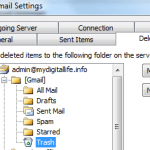Label is the advanced feature of Gmail that provides folder-like categorization in Gmail yet provides much more flexibility that folder-based email organization. If you have created and used many labels, you may want to search within one or a few labels only, especially in the case where there are lots of emails, so it’s impossible and impractical to search the whole mailbox to locate the mail individually. Yet, you can’t remember exactly which label you have tagged the mail message with.
Gmail users can specify more than one or multiple Google-defined labels or users’ custom labels in search query as a criteria in oder to display list of email messages tagged with specified labels. To show results that show mails that have one of the labels searched, use the following syntax:
label:Criteria-A OR label:Criteria-B
Or, with ‘l’ as shorthand for ‘label’,
l:Criteria-A OR l:Criteria-B
With the search queries with the labels criteria, all emails that contain either label “Criteria A” or “Criteria B” will be shown. If you omit the “OR” operator, only messages that been tagged with both labels will be shown. To get emails from more categories, continue append the label with OR operating to the search queries. Note that – (dash) used to represent space in Gmail search. Beside, is:label and in:label operators work the same too.