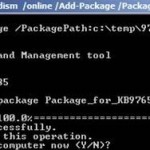At same time you may no longer need a package, and wish to remove, delete, or drop the package from the Oracle database. To do so, simply use the DROP PACKAGE SQL command statement from SQL*Plus or Toad or other database too to drop a stored package.
Syntax of the Drop Package
DROP PACKAGE [BODY] [schema.]package_name;
The optional BODY parameter is specified when you want to drop only the body of the package. If this option is omitted, Oracle drops both the body and specification of the package. If the package to drop is in your own schema, then there is no need to specify the scheme containing the package too, else you will need to put in the appropriate schema name. Beside, you must have the DROP ANY PROCEDURE system privilege too.
Note: Do not use this statement to remove a single object from a package. Instead, re-create the package without the object using the CREATE PACKAGE and CREATE PACKAGE BODY SQL statements, or by using the SQL command with the OR REPLACE clause.