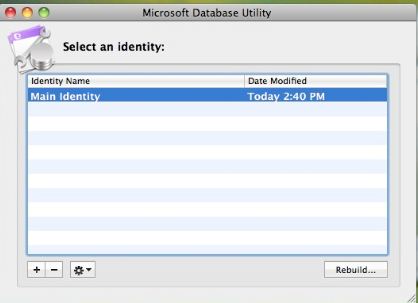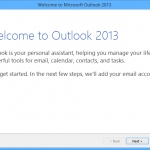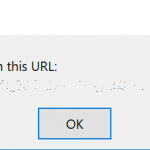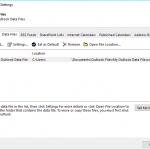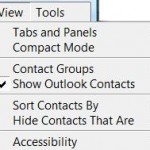Microsoft Outlook must be closed because an error occurred. Any unsaved work may be lost.
To resolve the issue, try the following procedure:
- Close all applications.
- Press and hold down the Option key, and then run Outlook for Mac. The step runs the Database Utility application.
- In the Database Utility, select the identity database that you’re having issue with, and then click Rebuild.
- When the rebuilding process is completed, click Done when prompted that “Your database was rebuilt successfully”.
- Quit the Database Utility.
- Try to run Outlook normally.