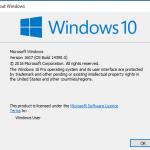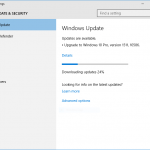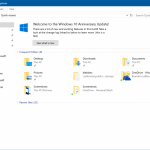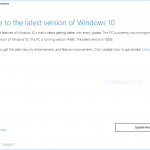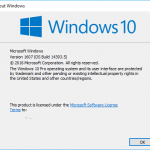Windows 10 Build 14361 officially changes that version number of Windows 10 to version 1607, which is likely to be the version number of Windows 10 Anniversary Update. Windows 10 November Update bumped the version of Windows 10 to version 1511.
According to Microsoft, Windows 10 Build 14361 includes several new features and improvements. The LastPass extension for Microsoft Edge is now available for download. Also included is Hyper-V Container which allows user to use Docker natively on Windows 10 to build, ship and run containers utilizing the Windows Server 2016 Technical Preview 5 Nano Server container OS image. Windows Ink is also improved, likewise for Settings app. There are also new icons for several functions such as Blu-ray, network Quick Action, and etc.
Other improvements and fixes for PC
- Fixed the issue causing keyboard navigation in Store apps like Netflix or Tweetium to not work.
- Fixed the issue causing certain websites like YouTube to fail to render in Microsoft Edge or IE due to a recently implemented feature called TCP Fast Open.
- Fixed an issue resulting in a strange grey bar frequently being seen on the left side of the Microsoft Edge browser window (for example, after invoking a context menu).
- The window of active hours for when you are using your PC has been increased from 10 to 12 hours under Settings > Update & security > Windows Update and “Change active hours”.
- Updated the download notification in Microsoft Edge to include filename, download status, and site domain on separate lines.
- Fixed an issue that would cause the icons to disappear from the tabs in Microsoft Edge after the DPI change corresponding with remotely connecting to the PC via Remote Desktop.
- Fixed an issue where DNG file thumbnails were not displaying in File Explorer.
- Polished the appearance of Start by reducing the amount of whitespace at the top of Start, and adding logic so that the scrollbars will immediately hide once your mouse is no longer hovering over that area. Also fixed an issue resulting in clipping on the bottom or side of Start’s context menus.
- Fixed an issue where pressing the Enter key would not submit the Wi-Fi password in the network flyout from the taskbar.
- Decreased the size of icons used in notifications from 64×64 to 48×48 – maintaining the visibility, while improving the use of space in the Action Center.
- Improved the reliability of Cortana’s listening after tapping the mic button and fixed an issue that resulted in focus being lost to Cortana’s search box after a typed search has been deleted via backspace.
- Updated Windows Defender to not show recap notifications in normal mode if no scans have been run, or in scan-only mode if no threads have been found.
- Fixed an issue that resulted in certain apps, such as Photos, not being able to set the desktop background.
- From Build 14361, the Task Manager settings will now be preserved across build updates.
- Fixed an issue where Start wouldn’t dismiss after launching Sticky Notes, leading to Sticky Notes appearing behind Start.
- Fixed an issue resulting in not being able to set your account picture in Settings using the camera option.
- Added a keyboard shortcut for opening the taskbar’s clock and calendar flyout – this shortcut is WIN + Alt + D.
- Fixed an issue where Command Prompt wasn’t maximizing correctly on high DPI monitors. Also fixed an issue where Command Prompt wouldn’t refresh the windows properly when doing an upwards Ctrl + F search with a long output of text.
- Fixed an issue where the taskbar’s volume icon was showing incorrect states for 0% and muted.
- Fixed an issue where applying a new save location on the Storage Settings page for any one file type would result in any other pending save location changes being lost.
- Fixed an issue where NTFS could detect file corruption that Chkdsk was unable to detect or repair.
Other improvements and fixes for Mobile
- Fixed the issue that was causing your phone to freeze after touching the screen immediately after enabling Narrator.
- Fixed an issue resulting in a strange grey bar frequently being seen on the left side of the Microsoft Edge browser window (for example, after invoking a context menu).
- From Build 14361, the preferred DPI setting will be backed up and reapplied when restoring your phone.
- Fixed an issue where “Find on Page” in Microsoft Edge wouldn’t always scroll the word into view. Also fixed an issue resulting in videos played on Facebook flickering if you started playing them after rotating the phone with the video in full screen mode.
- Fixed an issue where text was being truncated instead of wrapped in the Windows Insider Program page in the Settings app.
- Polished the notification dismissal model. Now if you receive and dismiss multiple interactive notifications in a row, the black transparent background will not start fading away between them. Fixed an issue that was making it more difficult to dismiss a notification with a hero image, an issue where peeking at a notification while watching Netflix would result in the video pausing, an issue where the keyboard could end up covering the quick reply text box, and an issue where certain notifications might just say “new notification” after a reboot. Also fixed an issue where Action Center would close unexpectedly quickly if a notification had been expanded when you start moving the Action Center’s border up. And also fixed an issue where an incoming notification would stop Action Center from opening if you were in the process of swiping it down when a notification arrived.
- Fixed an issue resulting in the “now charging” sound frequently playing twice when the charging cable has been plugged in.
- Fixed an issue where the “Everytime” setting for how often to prompt for pin would be blank on the Sign-in Settings page after opening Settings from the Lock screen.
- Fixed an issue resulting in not being able to infinitely cycle left or right through the Phone app’s tabs.
- Fixed an issue where the Lumia 535 and 540 were not displaying a flash toggle in the Camera app.
- Updated the text prediction engine for multilingual users, so now the candidates you see when selecting a word will be based on the active keyboard language, rather than the language that was active at the time the word was written.
- You can now use the keyboard with one hand with additional 5-inch devices such as the Lumia 640 and 830. To use this feature, press the space bar and slide the keyboard to the left or the right – whatever feels most comfortable for you! To return the keyboard to the center, press the space bar again, and slide it back to the middle. You can also slide the keyboard up, using the same method, so it’s closer to the top of the screen if you prefer a higher grip on your phone.
Download, install and upgrade to Windows 10 Build 14361 by opening Settings -> Update & Security -> Check for Updates.
Update: Windows 10 Build 14366