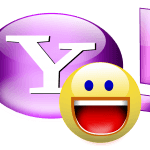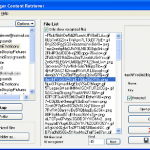Whenver you try to send or receive a file that has the file extension of what Messenger assumes is potentially unsafe file and thus banned, an exclamation point appears over the icon for the file, and the tooltip for the icon explains that the file has been blocked for security reasons. The file is not transferred.
By default, Messenger blocks files that have the following file extensions:
.ade .adp .app .asp .bas
.bat .cer .chm .cmd .com
.cpl .crt .csh .exe .fxp
.hlp .hta .inf .ins .isp
.its .js .jse .ksh .lnk
.mad .maf .mag .mam .maq
.mar .mas .mat .mau .mav
.maw .mda .mdb .mde .mdt
.mdw .mdz .msc .msi .msp
.mst .ops .pcd .pif .pl
.prf .prg .pst .reg .scf
.scr .sct .shb .shs .tmp
.url .vbs .vsd .vb .vbe
.vsmacros .vss .vst .vsw
.ws .wsc .wsf .wsh
To enable and allow potentially unsafe file types to be shared, transferred, sent or received with Windows Live Messenger:
- Go to Tools menu, click Options. (If the menu bar doesn’t appear at the top of the window, click the Show menu button in the upper-right corner to show the menus)
- Click File Transfer, and then check (click and select) the Enable file transfer for potentially unsafe file types, or clear the Automatically reject file transfers for known unsafe file types check box.
- For Windows Live Messenger, click on Install for free virus scanning for Messenger.
- Click Continue to install Safety scanner.
- Click Done.
- Check (click and select) Scan files for viruses using:.