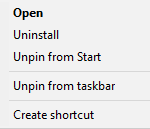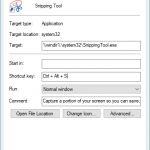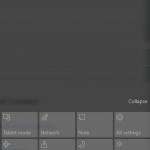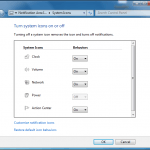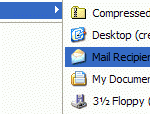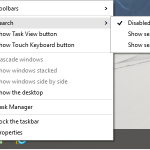Windows Taskbar is the main feature of the Windows Desktop where the shortcuts to frequently used apps and various other system components are located and can be quickly accessed and opened.
Software applications installed on Windows PC can be quickly pinned to Taskbar for easy access, or unpinned when you no longer need them to be at a prominent screen estate. However, sometimes, some icons may be stuck at the Taskbar, or the shortcuts display incorrect or undesirable name, or you wish you change the name of the shortcut icons displayed on the Taskbar or ToolTip when mouse hovers over, you can manipulate and manage the items of Taskbar at its storage folder location.
Taskbar shortcuts are located in the following folder, which you can access by entering the following path to the address bar in File Explorer / Windows Explorer:
%AppData%\Microsoft\Internet Explorer\Quick Launch\User Pinned\TaskBar
All the user-specific pinned Taskbar items are saved inside this folder. You can add, rename or delete the shortcuts inside the folder, which will be reflected on the Taskbar too.
The storage location for the shortcuts on Windows Taskbar has been unchanged across many versions of Windows OSes, such as Windows 7, Windows 8, Windows 8.1 and works also in Windows 10 even though Internet Explorer is kind of depreciated in Windows 10.