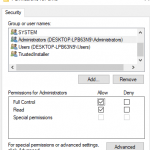When Windows Genuine Advantage (WGA) Tool attempts to check the validity of Windows XP operating system, the validation check process does not validate successfully and returns the following error messages:
Product Key Inaccessible 0x80080212
The problem occurs when you do not have the required permissions for the Windows Genuine AdvantageData folder.
To resolve the error, make sure there is Read & Execute, List Folder Contents, Read and Write access and permissions to the Windows Genuine AdvantageData folder for Local Users group.
Microsoft has published a step by step instructions on how to solve the error in Knowledge Base article 917050, which applicable to Windows XP Home edition and Windows XP Professional. If the resolution still fails, restart your computer in Safe Mode again, and remove the Windows Genuine Advantage folder by using the following command at Command Prompt (cmd):
RD /S /Q "%ALLUSERSPROFILE%Application DataWindows Genuine Advantage"