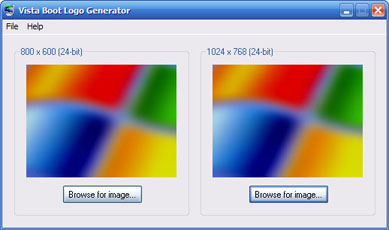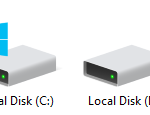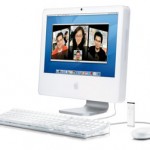To use Windows Vista Boot Logo Generator, two images or works or art with different size need to be prepared, one in 800 x 600 resolution and another in 1024 x 768 resolution. Depending on your system screen resolution and graphics card capability, higher or lower resolution boot image will be used when you boot up your computer. Both needs to be saved as 24-bit BMP format picture files. The graphic files can be used set or convert to above format by using image manipulation tool such as Adobe Photoshop or Microsoft Paint built-in in all Windows operating system.
Download Vista Boot Logo Generator: VistaBootLogoGeneratorSetup.exe (resource no longer available). For update, visit Windows Vista Boot Logo Generator Beta homepeage (no longer active).
Once installed, simply launch the Boot Logo Generator and select both versions of images in the program, then click on File menu, and select Save Boot Screen File As…” option to generate, export and save the new boot logo screen file for Windows Vista.
To make the new boot logo screen file come up during Vista boot, copy the file to the following folder (depending on your Vista locale, you may need to place the file in different directory such as DE-DE for English Windows Vista with German MUI):
%windir%\System32\en-US
Next, disable the 16 color boot screen for Windows Vista by using MSCONFIG tool and enable the /NOGUIBOOT option.