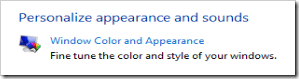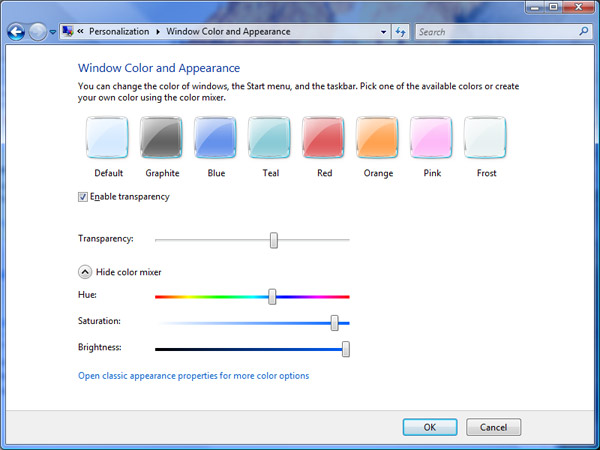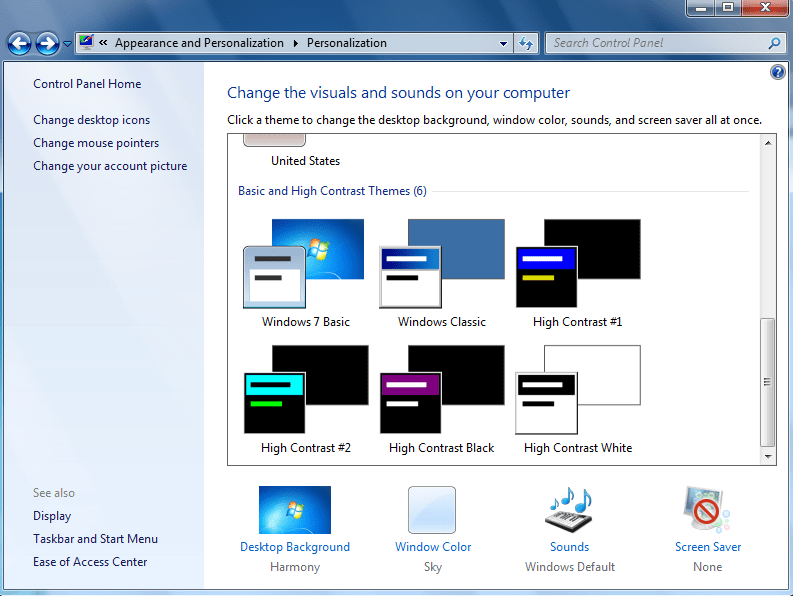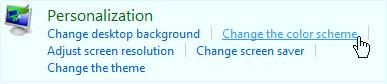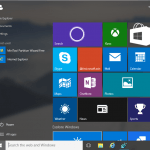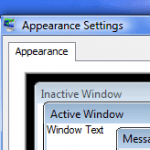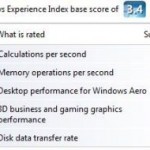Here’s how you can disable and turn off the 3D Aero Glass interface with transparency effect, or switch between Aero Glass and Aero Basic themes (or any of the other themes) in Windows Vista and Windows 7.
- Right-click on any blank spot on desktop area.
- On the pop up right click contextual menu, and select Personalize.
- Select Windows Color or Windows Color and Appearance option.
- If you just want to disable Aero Glass transparency effect, simply uncheck the Enable Transparency option.
Click Save changes to apply.
- To disable the Windows Aero theme altogether:
In Windows Vista, click on the Open classic appearance properties for more color options link located at the bottom of “Window Color and Appearance” window. In the “Appearance Setting” dialog box, select Windows Vista Basic or any other themes listed in the “Color Scheme” such as Windows Standard which looks similar to Windows 2000 user interface style, with the exception of Windows Aero, to disable Windows Aero. Click OK when done.
In Windows 7, select any Basic and High Contrast Themes such as Windows 7 Basic, Windows Classic and other Ease of Access themes in “Personalization” window to disable Windows Aero.
If you want to go through the path of Control Panel in Windows Vista or Windows 7, here the links that you should clicked:
- Click on Start button, and then click on Control Panel.
- Click on Appearance and Personalization.
- Under the section of Personalization, click Change the color scheme link in Windows Vista, or Change window glass colors or Change the theme in Windows 7.
- You will see the same settings screen as the above for you to change the appropriate settings.
It’s also possible to disable Windows Aero via registry.