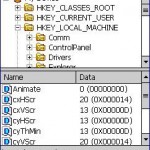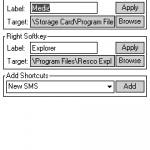The problem encountered when using Jeyo Mobile Extender 2.5 in Windows Vista including (5:65) missing module error, JME installer won’t launch after double clicking (no installation window when run), SMS menu does not appear, Windows Mobile device or Pocket PC unable to connect with JME and other execution errors.
Here’s the suggestion of workarounds that can be used to ensure proper installation and solve errors related to Jeyo Mobile Extender 2.6 in Windows Vista:
- Make sure that Microsoft Outlook and its related processes are properly shut down and terminated before installing Jeyo Mobile Extender 2.5. This is especially important as even though you have close Outlook, but if your mobile device stays connected, the Outlook process is still running in the background. To terminate it, launch Task Manager, and end the process named Outlook.exe. If you want, quit also all Microsoft OneNote, Windows Live Messenger and etc.
- Run the JME setup with administrator privileges by right clicking on the executable and then select “Run as Administrator”. Better still, turn off UAC before installing, and only turn UAC back on after completing installation.
- Try to install to default JME suggested installation directory, i.e. in C:\ root directory.