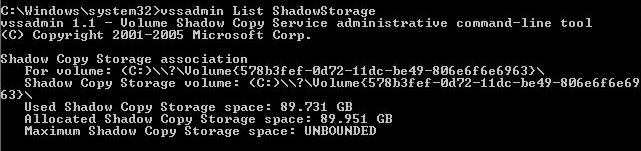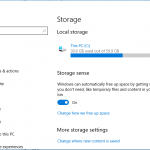Worse still, even if you delete a lot of large files away, or run Disk Cleanup to clean and free up a lot of downloaded program files, temporary Internet files, offline webpages, hibernation file, junks in Recycle Bin, setup log files, system error memory dump or minidump files, temporary files, thumbnails and archived or queued Windows Error Reporting files, the problem won’t go away. The space is still anomaly and abnormally low, and getting lower, and it seems like it’s going to running out of space. And, if you manually add up the size of each folders taken up on the disk drive, the total free space appears far lower than the supposedly value.
This symptom is probably caused by the usage of disk space by System Restore and Previous Versions (collectively called Volume Shadow Copy). Sometime, Windows Vista mistakenly marked the maximum space limit that can be used by Shadow Copies to be Unbounded (no limit), and that’s where all the disk space program comes in.
For immediate relief from space constraint, you can reclaim and release all System Restore and Shadow Copies used disk space. For permanent solution, it’s best to set the limit for Shadow Copies space usage, or you can turn off System Restore (and Shadow Copies and hence Previous Versions) all together.