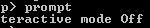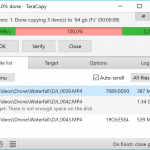Compare with FTP which transfer speeds can easily go up to a few or tens of MB/s or GB/s, transferring files with sFTP connection typically lands you at around 30 – 60 KB/s. The main reason for the reduced transmitting speed is due to the fact that SSH, or SSH2 (which both sFTP and SCP depend on) has protocol implementation and encryption overhead that based on the amount of CPU processor and memory (used in internal flow control buffers) resources given to that transfer session. The buffers and limited availability of resources often end up become a bottleneck for network throughput of sFTP and SCP, especially on long and high bandwidth network links.
If you only able to transfer at a ridiculous low speed of tens of KB/s, try to download and use WinSCP. Once installed, establish a connection session to remote machine or computer by using the following settings and options:
File Protocol: SCP or sFTP with Allow SCP fallback ticked
SSH Encryption cipher selection policy: Move Blowfish to the first priority slot
With this setting, it’s possible to get transfer speed numerous times higher than when using sFTP over SSH2 connection. However, it’s still slow if comparing with unencrypted and unprotected FTP transfer. If you don’t mind about security, FTP is the best choice.