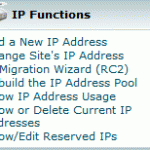Restarting Pop3
Attempting to restart cppop
Waiting for cppop to restart…. . . . . . . . . . . finished.cppop status
couriertcpd is disabled
Service: [cppop] has been disabled by the sys admin
If you have configure cPanel alert email address, pager, AIM and ICQ contact information and configure alert priority assignment to send you notification whenever a service is down or failed with monitoring enabled in Service Manager, you will receive many emails or alerts saying that the service has been restarted automagically, but no magic this time, as the service is still not started automatically.
pop on host.techjourney.net failed
pop failed @ Fri Aug 10 14:36:27 2007. A restart was attempted automagically.
This error symptom happens most likely because of IMAP service has been disabled in cPanel. The solution is easy. To solve the unable to start or restart POP3 server service, simply go to WHM -> Service Manager (Service Configuration section), and then select (tick) IMAP under the column “Enabled”. Now try to restart the POP server mail service.