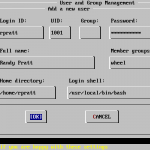If you want to identify and check if the Telnet service is running on your server, especially on web server or web host which exposes to worldwide attacks, here’s an easy way to perform the verification on Telnet process.
The easiest way to check if the Telnet process is running or not on the server is by using ps command that displays the currently running processes. To check for any running Telnet process, login to the server via SSH (or physically using console, if you can Telnet into the server, obviously the Telnet service is running), and run the following command:
ps -aux | grep telnet
If the result returns any other processes other than “grep telnet” line means that some Telnet process is running or session is opened.
Alternatively, scan your server for open port 23, which Telnet normally uses to connect to. If the port 23 is not closed, mean Telnet service may be running. To check if port 23 is closed or opened, you need to have nmap installed on server. The command to use is:
nmap -sT -O localhost