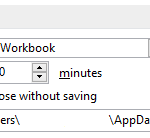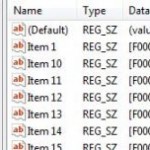To help users of Office 2007 suites and applications to easily learn the new Fluent Ribbon menu system and quickly overcome any difficulty in using the it, Microsoft has released 3 add-ins for Word 2007, Excel 2007 and Power 2007. Excel 2007 Add-in: Get Started Tab for Excel 2007, Word 2007 Add-in: Get Started Tab for Word 2007 and PowerPoint 2007 Add-in: Get Started Tab for PowerPoint 2007 addins add a Get Started tab to the Microsoft Office 2007 Ribbon. Commands on this tab give you easy access to free content on Office Online, such as training courses, video demos, and other Office Online content designed to help you learn Excel, Word or PowerPoint 2007 quickly. An Office Online interactive command mapping tool, also available on the Get Started tab, shows you where to find Office Excel, Word or PowerPoint 2003 buttons and commands in corresponding Office 2007 application. Office Online Community discussions are also available directly from Office apps with this add-in.
To download such a nice tools require users to install OGA (Offica Genuine Advantage) ActiveX control or plug-in for genuine Office validation test. If for some reason the Office installed on your system fails validation check, or you’re don’t want to install OGA component or using Firefox, here’s the direct download link to these three add-ins installer setup files.
Download Excel 2007 Add-in: Get Started Tab for Excel 2007: Excel2007GetStartedTabSetup.msi
Download PowerPoint 2007 Add-in: Get Started Tab for PowerPoint 2007: PowerPoint2007GetStartedTabSetup.msi
Download Word 2007 Add-in: Get Started Tab for Word 2007: Word2007GetStartedTabSetup.msi