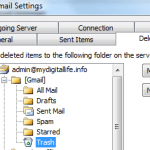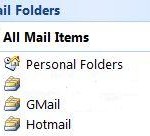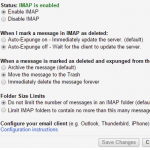One of the most unique feature in Gmail email service is that lack of folders to category mail messages, replacing instead with label, which users can apply multiple and as many label as they want to act as it’s categories or folders for easy identification and searching later. Applying label to e-mails is easy when using Gmail web based user interface or view. However, it’s not so straight forward when using IMAP client to access Gmail.
If you have enabled IMAP support on Gmail and use external program such as Microsoft Outlook, Outlook Express, Windows Mail, Apple iPhone, Apple Mail, Thunderbird, Blackberry, Windows Mobile mobile devices and many more as mail client to access, read, write, forward, reply, delete Gmail messages, it’s still possible to have more than one label applied on each messages.
To associate and attach more than one label to a email message in IMAP email client, just copy the message to a folder (which is actually the label with corresponding name when users visit Gmail via webmail). A message that is copied to one or more folders in the IMAP client will be marked with the corresponding label(s) when viewed in the Gmail web interface. Note that you should copy the email to multiple folders instead of moving it to have many labels on the email.