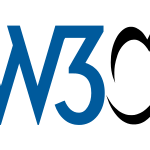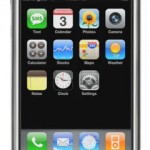Almost all modern web browser supports tabbed browsing now, so does Safari from Apple, where in Safari 3 the tabs feature is enabled by default. However, in both Safari for Windows and Safari for Mac OS X, whenever Safari users clicks on an external link (on text or image) that is set to open in new window (which has target=”_blank” attribute in the link anchor), the destination webpage is indeed opening in new window instead of a new tab in the existing window. This ‘feature’ is annoying for users who like to click on multiple links coded to launch in new window and open a lot of websites at one time, and have each link creates and appears in new window rather than new tabs in the tab bar in the same window.
Users who used Mozilla Firefox, Google Chrome or Microsoft Internet Explorer should familiar with opening external links in new tab instead of new window behavior, and both Firefox and IE has the option to set whether to force new pages to be opened in window or tab, override the design of link to open in new window. In Safari, there is no settings or preferences that allows users to control where should a web page opened. Users intend to launch and open a hyperlink to a new tab instead of new window have to use the following workaround to override the new window coded link.
Use Command or Ctrl Button
To open a link that supposedly open in window to open in tab instead, hold down Command button (in Mac OS X) or Ctrl key (in Windows), and click on the link.
That’s the default behavior if you don’t change the tabs setting in Safari (if you change, try hold down Command or Ctrl key plus Alt key and then click on the link). In Safari 3, the following keyboard short is also available:
Ctrl (Command)-click: Opens a link in a new tab.
Ctrl (Command)-Shirt-click: Opens a link in a new tab and selects it.
Ctrl (Command)-Alt-click: Opens a link in a new window behind the current one.
Ctrl (Comamnd)-Alt-Shirt-click: Opens a link in a new window and selects it.
Right Click on the Link and Select Open Link in New Tab
Use the mouse to right click on the link, or press Control button then click on the link coded to open in new window (with _blank target) in Mac OS X (in Windows, try Shift+F10 which brings up right click context menu for the link, not working in Vista). Then select Open Link in New Tab.
Use Mouse Middle Button to Click
If you have a scroll mouse, or mouse with three buttons, use the middle button (or the scroll wheel) to click on the link will open the link in the new tab, no matter whether the link is designed to load in existing tab/window or new window (without target window).
Alternatively, if you have a multi-button mouse with advanced feature to assign different function to each button, then you can assign a button to do a Ctrl-click (in Windows) or Command-click (in Mac OS X).
Drag and Drop a Hyperlink into Safari Tab Bar
Drag and drop a link from web page to Safari Tab Bar, a new tab will automatically created and the destination site of the link will be loaded in the new tab.
Note that if you drag and drop the link into existing tab, the linked page will open in that existing (active or inactive) tab instead.
Merge All Open Windows Instantly in One Click
This way is not a workaround for the purpose to open a “_blank” targeted link in new tab, instead it’s a trick to quickly and easily bring all tabs in all windows into just one window. In the Safari 3 and Safari in Mac OS X Leopard, users can merge all open windows with one click by going to Windows menu, then click on Merge All Windows option. This function provides a fix if you accidentally open links in new windows, and can’t get good sleep over it.
Use SafariStand
If you’re using Safari on Mac OS X, download and install the free SafariStand plug-in. Then turn on and enable a preference called Open ‘_blank’ Link in New Tab.
Use Saft Safari Plugin
Also only on Safari running on Mac OS X, users can download and install Saft, a plugin for Safari to set link opens in new tab. Salf is not a freeware, and costs USD $12.00, but it’s a full featured plug-in to extend Safari’s features with sidebar, searchable history and bookmarks, full-screen browsing, type-ahead searching, customized Google Search field, URL shortcuts and kiosk mode.