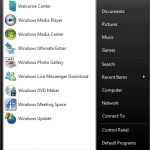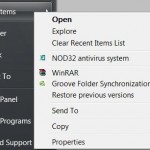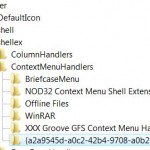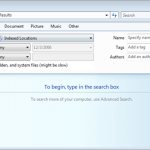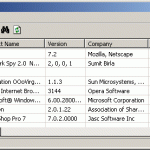If you have used Windows XP, and now using Windows Vista or Windows 7, do you notice any difference between both operating system on the sequence that the recently opened programs and frequently used programs are arranged on Start Menu? If you don’t, take a close look again, as there is obvious change and improvement been done to the usability of Start Menu.
In Windows XP, the recently used programs is arranged in sequence according to respective usage frequency in ascending order. The usage count for each application program is calculated from the moment new system is installed or from the last time recent programs history is reset and deleted, and this count, which is the program opens or uses frequency determine the program’s location on the Start Menu recently opened programs list. A newly installed software must accumulate enough usage counter or increase its frequency to hit the lower limit of the existing recent programs list in order to appear on the Start Menu, eliminating one existing program from the list. The program can then climb up the ‘listing’ ladder by higher usage frequency and times. The advantage of the Windows XP style of arranging Recent Programs is that the list is pretty stable without sudden change, but it can’t reflect immediately the change of ‘hit’ programs been used.
Windows 7 and Windows Vista further enhances the sorting algorithm. Generally, the Start Menu of Windows Vista or Windows 7 will contain by default 9 recently opened programs. Among the 9 items, the position of the first 3 or 4 programs (excluding the top pinned applications such as Internet Explorer and Windows Mail or Microsoft Outlook) is more stable, and probably the sequence arrangement of those initial items is based on usage count and frequency, just like in Windows XP. However, it’s not the case for the subsequent or bottom 4 or 5 programs in the list. The change on the last few recent programs is fast. A new installed program can get into the list within just one or two execution, in the expense of one existing program also listed near the bottom. The new mechanism greatly benefit users who use broad base of programs as it able to quickly reflect the switching attention or priority on various programs at different time, while still able to list most frequently used programs always visible on top.
Looks like finally there is one reason to switch to Windows Vista or Windows 7.