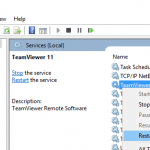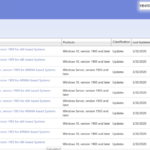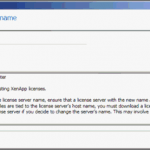When visiting or browsing a web page using any web browser such as Internet Explorer, Chrome and Firefox, occasionally the web browser will display error messages such as “Internet Explorer cannot display the webpage” or “Server Not Found”. Beside, when connecting to a remote server, the connection may return “Host not available” error too.
There are many possible reasons that may cause the above issues. Most likely cause will be network connectivity issue, such as disconnection, DNS resolving problem, or remote web server issue, which may be temporarily down. If you have ensured that this issues is non-existent and no problem exists on your own system or on ISP network, and have tried various solutions specific to Windows network problems, try the following trick.
- Run Registry Editor by typing regedit in Start Search and press Enter key.
- Navigate to the following registry key:
HKEY_LOCAL_MACHINE\SYSTEM\CurrentControlSet\Services\Tcpip\Parameters
- Locate and right click EnablePMTUDiscovery registry value in the right pane, and then select Modify option.
- In the value data text field, enter 1 as its new value, then click OK button.
- Exit registry editor and restart computer.
Enabling registry key of EnablePMTUDiscovery instructs TCP/IP to try to automatically detect the MTU for all networks along the path to a remote host, which may be different from the MTU of local network to avoid packet fragmentation so faster performance. Normally, this registry key does not exist in the registry, and when non is found, the system assume the feature is enabled. Some programs or updates add in the EnablePMTUDiscovery registry key and disable it to harden the security. When disabled, the registry key value data is “0”, and TCP/IP uses a default MTU size of 576 bytes for all communications across remote networks, which may intermittently cause problems and unreachable packets.
The trick may works on most Windows operating system such as Windows 7, Windows Vista, Windows XP and Windows 200x.
If your system does not mess with EnablePMTUDiscovery registry key (mean it’s always enabled), but you still face cannot load web page, connection reset and other Internet connectivity issue, it may be due to incorrect detection MTU settings, which can be alleviated by changing MTU value to force its upper limit or corruption in winsock.