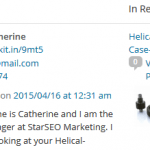To use Paged Comments plugin in your WordPress blog, you need to download the plugin from the author’s site. Installation is pretty straight forward as detailed on the site, but you will need to upload the comments-paged.php in the plugin’s themes folder to your theme template folder, where it will be used to process and list the comments instead of the default comments.php. As the comments template contains unique design and format for each WordPress theme, so the comments-paged.php for Paged Comments plugin must match the original theme’s comments template in order not to deviates too much from the theme’s design.
Page-Comments plugin for WordPress comes with 4 themes’ paged comments templates, i.e. classic, default, K2 and Pool. So if you use other theme that has completely different comments template design, you will need to modify your theme’s comments template to become paged comments template for the plugin to function properly. If you are using 3 Column Relaxation theme (resource no longer available), you can use the following paged comments template:
Save and extract the ZIP file for comments-page.php file. Then upload the PHP file to your 3 column Relaxation theme directory, and it should displayed comments in pages by using existing theme’s design.