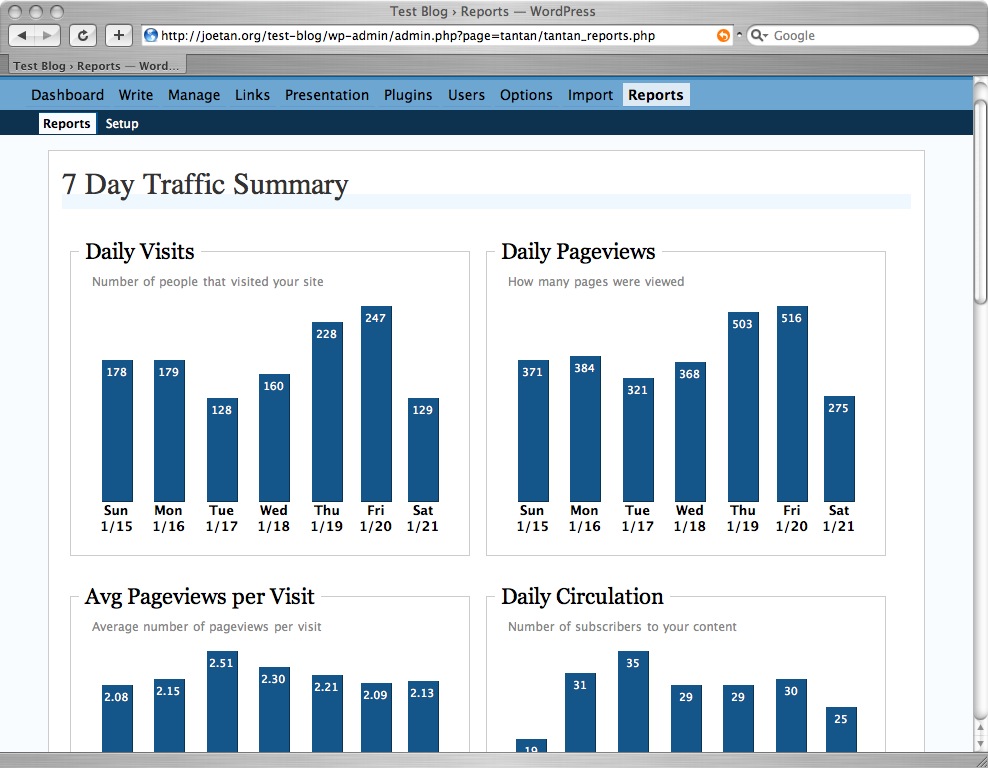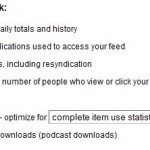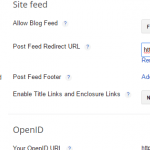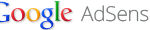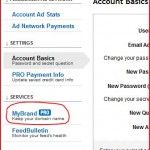At the Reports tab, WordPress users will be able to view 7 day overview of important web traffic statistics, including daily pageviews, daily unique visits, daily circumlation, referrers, and etc. Other features include:
- Provides a birds-eye view of what’s going on with your site.
- Retrieves data from Google Analytics and Feedburner.
- Reports are represented visually with graphs.
- Choose the reports you want to view.
- Ability to automatically install the Google Analytics tracking code for you, along with optional outbound link tracking.
Download Google Analytics and FeedBurner Reports WordPress plugin from here (resource no longer available – now there is plenty of similar plugins from WordPress Plugin Directory).