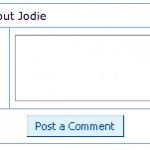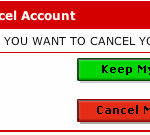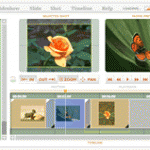After signing up and creating your MySpace profile, the obvious next step to do is to add as many as your friends, no matter whether they’re your existing real-life friends, virtual friends known from IM networks or chat-rooms, or new found friends from MySpace network, to your own MySpace friends list as your friends in MySpace social networking sites. This adding as friends step is important so that you can also be your friends’ friend, so that both of you can add and leave Comments on MySpace Profile page.
To add a friend’s MySpace page to your friend list, firstly you have to know the friend’s MySpace page. You can use one of the following methods to know and get the friend’s MySpace profile page:
- Ask your friend for his or her MySpace URL (e.g. http://www.myspace.com/somebody).
- Get the MySpace profile link URL with unique ID (e.g. http://profile.myspace.com/index.cfm?fuseaction=user.viewprofile&friendID=xxxxxxxxx).
- Search for your friends with name, school, country, or affiliations.
- Browse for your friends – a harder way but your can use browse criteria to filter and narrow down the list, with more options available in “Advanced Browse”.
Once you manage to find your friends’ MySpace URL, go to their MySpace page. In the MySpace page, locate the Contact Box where there is a option of “Add to Friends”. Click on “Add to Friends”, and wait for your friend to approve you as friend, in MySpace literally.
Alternatively, you can give your MySpace URL to your friends, and ask them to add you as friend. This is the way to put your friends into your friend list too, if they delete or remove the Contact Box. Without Add to Friends option in the Contact Box, you won’t be able to initiate the friends bonding process, unless you ask them to add you by clicking on Add to Friends on your MySpace profile page.
Update: MySpace social networking site has deprecated.