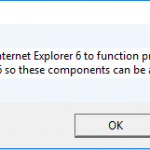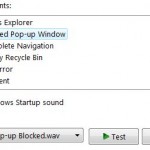If you unable or not succeed to change or modify the titlebar description, here are some points to note.
- When you create a new registry key “Window Title”, choose String type. However, if you’re using Windows NT, the registry value should be of type REG_SZ instead of String.
- Ensure that you type Window Title correctly.
- If you still haven’t the problem of title bar text not changing as you wish, add or change the registry value of “Window Title” as per instruction in the following registry branch too:
HKEY_USERS\.DEFAULT\Software\Microsoft\Internet Explorer\Main
After applying the custom title bar description or window title, it’s possible to remove the custom window title by simply delete the following registry key in the registry so that Internet Explorer will use back “Microsoft Internet Explorer” as window title after the page title.
HKEY_CURRENT_USER\Software\Microsoft\Internet Explorer\Main\Window Title
Doug Knox has prepared a Visual Basic Script file that when execute on Windows by WSH (Windows Script Host) will check and retrieve system registry for current window title caption, and allow you to set the window title caption by input into a text box, instead of editing the registry manually. Download the changeietile.vbs script here (resource no longer available), and simply double click on it to run the script.