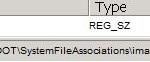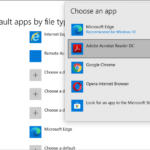RAW images typically contain the original camera sensor data recorded at the time of capture along with camera settings and other information. Using special PC software such as Adobe RawShooter, photographers can process or post processing RAW images to vary the exposure, white balance, and other settings long after the image was captured. This creative flexibility and extra level of protection against mistakes are key reasons photographers choose to shoot RAW.
However, each digital camera manufacturer has developed their own format of RAW which is incompatible with other camera producers. Worse still, most of the time, these RAW image files are camera-specific in nature too, which means different digital cameras from same camera brand will also produces different incompatible RAW images. Due to these many variants of RAW image files, Windows XP doesn’t natively support RAW image formats, indirectly casuing photographers shooting RAW unable to take advantage of the built-in features provided in Windows XP for viewing, organizing, and printing RAW photos.
Microsoft RAW Image Thumbnailer and Viewer provides the ability to view, organize, and print photos captured in RAW image formats from supported Canon and Nikon digital cameras, such as Canon EOS 5D, Nikon D50 and D70. The features and benefits of this powertoy are:
- High image quality. This software uses the camera vendors’ own processing libraries to provide the highest possible image fidelity for RAW images.
- Superior color fidelity. Windows Image Color Management (ICM) is used to render images in the correct color space as determined by the photographer when the image was captured.
- Familiar user experience. This software builds on the familiar Windows user experience and requires little or no learning curve.
- Performance tuned for rapid previews. The software uses background processing and other techniques to ensure a good preview experience even for large images.
Microsoft RAW Image Thumbnailer and Viewer Powertoy for Windows XP needs Windows XP; Windows XP Home Edition ; Windows XP Professional N; Windows XP Service Pack 2; Windows XP Tablet PC Edition with Service Pack 2. Also required is version 1.1 of the Microsoft .NET Framework is required, and a genuine Windows.
Download Microsoft RAW Image Thumbnailer and Viewer for Windows XP and/or Whitepaper on How to Viewing, Organizing and Printing RAW Images in Windows XP.