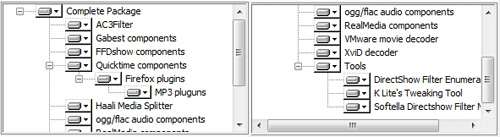Vista Codec Package is a free codec pack (freeware) for Windows Vista, Windows XP, Windows 2003 and Windows NT that intends to solve this problem. With Vista Codec Pack package installed, you won’t need to install any other codec or filter. The codec pack combines all the best and popular codecs available in the world. The author also tracks down the latest updates to the codecs used in the pack, and tests their functionality before been updated and included in the package, plus resolve all possible conflicts. Beside, while compile all codecs into a single pack, default settings are implemented.
Vista Codec Pack does not contain a media player and does not associates filetypes of the supported media files. With this package installed you will be able to use any media player (limited by the players capabilities) to play DVD’s, movies and video clips such as QuickTime, RealMedia, AVI, MPEG, FLV, SWF, WMV, etc. Streaming video is supported in most web browsers. By default you shouldn’t need to make any adjustments to enjoy your media content immediately. Installing this player will place a shortcut in the QuickLaunch area and default all video file formats to itself. This installer is silent and will not prompt or display any message during installation. All codecs is installed once the installer is executed.
Features of Vista Codec Package.
- Install and forget which is super easy for users.
- Ability to choose what is installed using the public redistributable.
- After an unattended install, users can choose to remove specific portions without removing the entire package.
- The codec pack is upgradeable where future releases will recognize previous releases and perform upgrade installation.
- Ability to slipstream into your operating system source media by using RVM Integrator to integrate the supplied integration file (version which which contains all the information and files required for localized usage (thru editing INI file) into your source media. The integration file is not nLite compatible.
- Vista Codec Pack currently supports 16 localized installations with the default install is English. Other languages supported are Chinese Simplified/Traditional, Japanese, Czech, Dutch, French, German, Greek, Italian, Portuguese, Russian, Spanish, Polish, Swedish and Turkish.
- Support for 64-bit Windows via a x64 component addon.
- Ability to play DVD’s in Windows Vista with Windows Aero Glass enabled.
- Support streaming video in web browser, including RealMedia content.
- Codecs and utilities include AC-3 ACM Codec, ffdshow ACM codec, Ogg Vorbis CODEC for MSACM, TechSmith Screen Capture Codec, Microsoft Windows Media Video 9 VCM, XviD MPEG-4 Video Codec, VMware Movie decoder, ffdshow Video Codec, AudioSwitcher, AVI AC3/DTS Converter, Buffer Filter, CDDA Reader, CDXA Reader, CyberLink Video/SP Decoder (PDVD7), AC3filter, CoreFLAC Audio Decoder, Source DirectShow Filter, CoreFLAC Audio Source, CoreVorbis Audio Decoder, D2V Source Filter, DeCSSFilter, DivX Demux, DivX Subtitle Decoder, Annodex Mux Filter, CMML Decode, CMML Raw Source, Ogg Demux Packet Source Filter, Ogg Mux Filter, OGM Decode, Speex Decode/Encode, Subtitle VMR9 Filter, DirectShow Media Muxer, DSM Splitter, DSM Source, DTS/AC3 Source, Haali Video Renderer, DirectShow and VFW video and audio decoding/encoding/processing filter (ffdshow Audio/Video Processor, MPEG-4 Video Decoder, raw video filter), FLICSource, FLV Source/Splitter, FLV Video Decoder, File Source (Monkey Audio), MPV Decoder, Mpeg Source/Splitter, Nut Source/Splitter, Ogg Source/Splitter, RealAudio Decoder, RealMedia Source/Splitter, RealVideo Decoder, RadLight APE DirectShow Filter (RLAPEDec), RadLight MPC DirectShow Filter (RLMPCDec), RadLight OptimFROG DirectShow Filter (RLOFRDec), RadLight PVA Splitter, RadLight TTA DirectShow Filter, RoQ Audio/Video Decoder, ShoutcastSource, Haali Matroska Muxer, Haali Simple Media Splitter, SubtitleSource (ARGB/Preview/S_TEXT/ASCII/ASS/SSA/UTF8), Dr. Evil TRLDRP6, UDP Reader, VP7 Decompressor, DirectVobSub, VTS Reader, XviD MPEG-4 Video Decoder and more.
Download Vista Codec Package v4.2.3 from MajorGeeks.
Download the integration file version 4.2.3 (no longer available) which can be used to slipstream into your Windows OS media CD.
Note that you need to run the Vista Codec Package installer as administrator, or turn off the Vista UAC if you install the codec pack in Windows Vista. Or else you will have error 1303 insufficient privileges to access this directory error.
If you’re using 64bits Windows operating system, there is an addon to the codec package that will install 64bit components into 64-bits Windows system including 64-bits Windows Vista Ultimate x64.
Download x64 component addon – VCP_64bit.exe (no longer available).
You will need to uninstall the previous version of the x64 component add-on, if any before installing newer version. Installation is automated and silent, without any prompt or message. Once executed, it’s installed.
Update: Vista Codec Package 4.3.8 and VistaCodecs x64 Components 1.1.8.
After install, Windows Vista Ultimate 64-bits users will use the 32bit Windows Media Player (WMP) by default (there are 2 versions of Windows Media Players exist in x64 Vista, namely 32bit version in /ProgramFiles(x86)/ folder, and 64bit version in /ProgramFiles/ folder). If you want to use 64-bit WMP (with less files supported and playable), you can convert and swap to 64bits players with the following commands:
Enable and set the 64-bit WMP as default player
unregmp2.exe /SwapTo:64
Enable and set the 32-bit WMP as default player
This command is to revert back to WMP x32 as default player for your system:
unregmp2.exe /SwapTo:32
These settings have no effect on Windows MediaCenter edition.