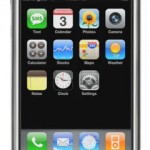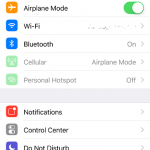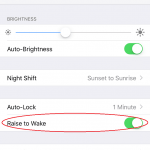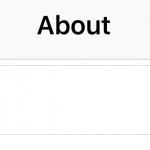You are getting a new iPhone, be it iPhone 5, iPhone 5s, iPhone 6, iPhone 6 Plus, iPhone 6s, iPhone 6s Plus, future iPhone 7, iPhone 8 and etc, you are so eager to use the beloved shiny new smartphone that you unboxed the phone, plugged in a SIM card, activated the iPhone, connected to WiFi, you start to make voice or FaceTime calls.
The problem is when you switch to speakerphone to talk via speaker, or using FaceTime for video call, the other party in the call couldn’t hear a single word you said. The microphone appears to be not working when recording your voice.
The “issue” happens if your iPhone is still wrapped in plastic factory film on the front screen. The factory film does not have any openings for important sensors and parts on iPhone, including the second mic which is located near the receiver (top speaker). As such, your voice is muffled during voice call with speakerphone or FaceTime video call, both of which using the microphone on top of the screen.
The secondary mic is placed away from main built-in speaker at the bottom of the phone probably to reduce the echo, and to increase the effectiveness of the mic.
To resolve the issue, remove the factory plastic film on the front screen, or at least peel it down to uncover the “holes” on top of the iPhone screen.