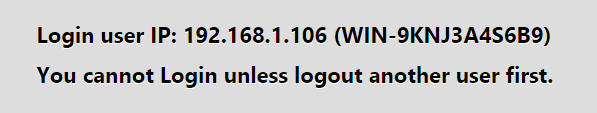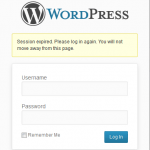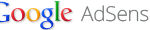Login user IP: <IP Address> (Computer Name)
You cannot Login unless logout another user first.
ASUS router does not support simultaneous login as security measure. So if you use the account to login in a computer or a specific web browser, you cannot use the same account to login again in another computer or another web browser until you logout the previous session.
However, if you have close all the web browser, or have signed out of ASUS router web interface, and the error is still happening, uses the following trick to reset the login session information on the router by erasing the information about login ID and IP address from NVRAM:
- Connect to ASUS router via Telnet or SSH, and login as admin.
- Run the following commands:
nvram unset login_ip_str nvram unset login_timestamp nvram unset login_ip nvram commit
Telnet and SSH are disabled by default. If you did not enable them, the only way to reset the login and allow you to login again is to power cycle the ASUS router, by powering off and re-powering on.