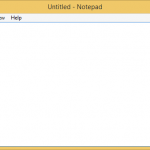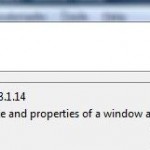Note: This method is obsolete for most text editors, which can now be made as default program for opening text files and etc.
How to use the auto install script for Notepad2 in Vista:
- Download Notepad2 Auto Install Script (InstallNotepad2.bat in InstallNotepad2.zip) from the forum.
- Unpack the archive to a folder.
- Download the Notepad2, and extract the executable (notepad2.exe) to the same folder as above. Note that both Notepad2.exe and InstallNotepad2.bat batch script must be in the same location.
- Run the InstallNotepad2.bat to automatically replace Notepad as default text editor.
Note that original notepad.exe in \Windows and \Windows\System32 directories have been backup to notepad.original.exe. So to restore to Notepad instead of continue using Notepad2, simply rename back the notepad.original.exe to notepad.exe, replacing any existing notepad.exe.