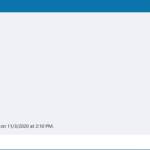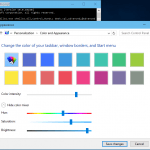ClearType tuning can be done by ClearType Tuner PowerToy for Windows XP, which enhanced on online ClearTune Tuner. ClearType Tuner PowerToy is a downloadable Control Panel applet that lets user activate and tune ClearType settings via the Windows Control Panel.
Download ClearType Tuner PowerToy.
![]() Once installed, an new item ClearType Tuning will be created in Control Panel. In Category View, the icon can be accessed via Appearance and Themes category.
Once installed, an new item ClearType Tuning will be created in Control Panel. In Category View, the icon can be accessed via Appearance and Themes category.
The tuner has wizard and advanced modes that adjust the same parameters visually or by direct selection. The parameters adjustable include:
- Turn Cleartype on or off.
- RGB or BGR sub pixel structure (BGR is quite rare, so the default settings works for most monitors).
- Contrast.