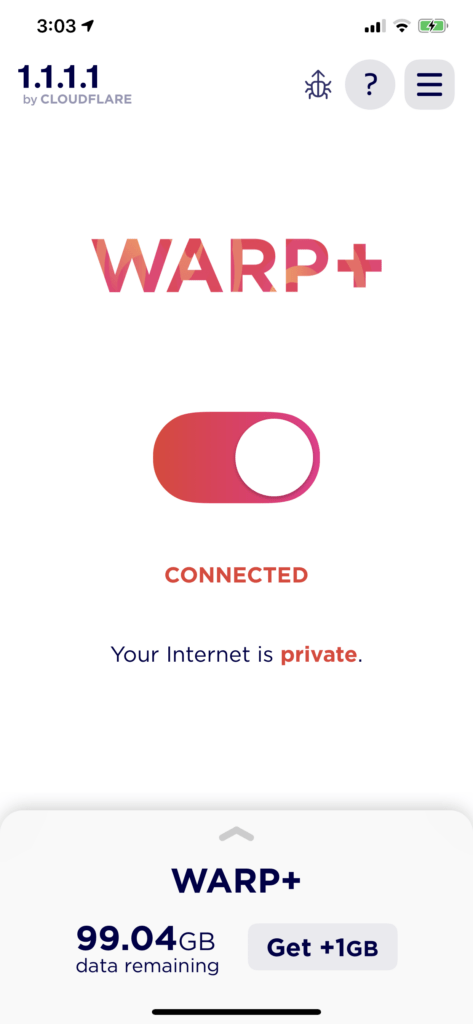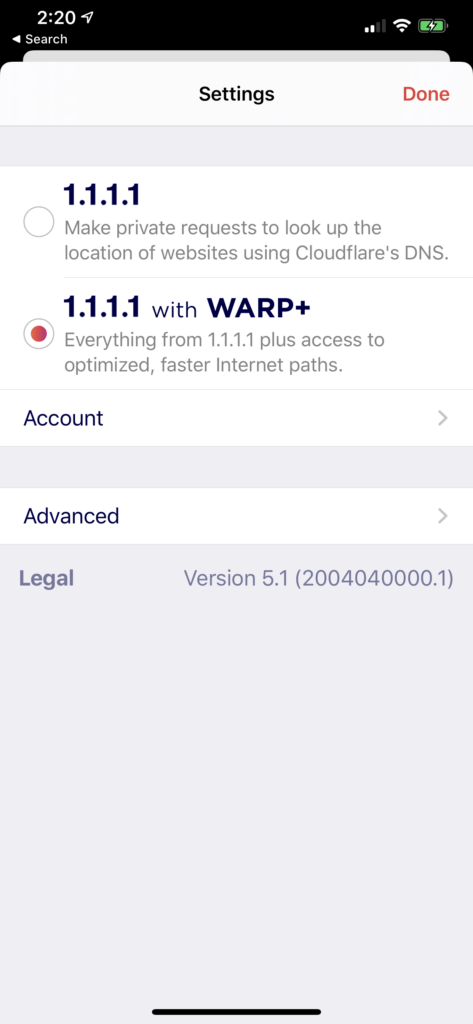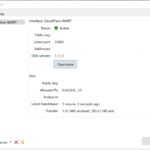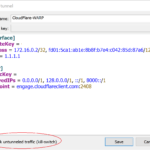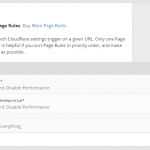VPN (Virtual Private Netowrk) is an increasingly important tool to protect privacy, improve security and bypass censorship in modern Internet environment. If you’re looking for a free (forever hopefully), reliable and trustable VPN (Virtual Private Network) service provider, then the CloudFlare Warp VPN service definitely worth a look.
CloudFlare is one of the most important, most reliable and most trusted web-infrastructure and website-security company that is providing content delivery network (CDN) services, DDoS mitigation, Internet security, and distributed domain-name-server (DNS) services. Due to its vast size and millions of Internet DNS records already on its network, its popular 1.1.1.1 (and 1.0.0.1 or 2606:4700:4700::1111 and 2606:4700:4700::1001 for IPv6 addresses) DNS resolvers is one of the fastest, if not the fastest, in the world.
Looking to further help its users to boost With the introduction of VPN service named WARP starting in 2019. WARP is built onto and integrated into the 1.1.1.1 mobile apps for iOS (iPhone and iPad) and Android, and is implemented using a new protocol, WireGuard, which acts as a hyper-efficient VPN tunnel.
WARP VPN service is available as free standard service. And the major advantage about WARP is that it offers unlimited bandwidth and comes with no traffic restriction of any sort. So no more worry about when exceeding the cap when downloading large files or watching movies and TV series in HD or 4K quality. Users who want even faster speed and better performance can subscribe to WARP+ premium tier at $4.99/month. WARP+ routes the traffic through CloudFlare’s virtual private backbone known as Argo Smart Routing. Free WARP+ data bandwidth can also be earned by referring the VPN service to friends. 1GB WARP+ data bandwidth is allocated for each sign up for free tier, with no subscription to premium tier required. Do note that the free WARP+ data allocation cap is not recurring.
While WARP VPN service sounds good, it does have some limitations. CloudFlare clarifies that the main purpose of WARP is to encrypt, secure and optimize the Internet traffic to prevent any man-in-the-middle attack to steal or spy the data. It does not hide IP address from websites, does not offer selection of server location, and hence cannot be used to access geo-restricted content. Thus, WARP is essentially not a full private VPN service which usually provides full privacy protection too.
Nonetheless, WARP is useful when you’re using public Wi-Fi and on Internet connection that you’re unsure about its security. It may be able to be used to bypass restrictions placed by ISP, corporations or governments. And it’s free, increase safety of Internet, potentially speeds up your Internet experience, and the safety and privacy of the data transmitted is backed by CloudFlare’s reputation.
WARP VPN client app is normally integrated with 1.1.1.1 DNS service app, normally known as 1.1.1.1 with WARP. The 1.1.1.1 with WARP client app, once downloaded and installed, automatically installs a VPN profile onto the device, and allows you to connect or disconnect to WARP or premium WARP+ VPN service as and when preferred, in addition to using just Cloudflare’s public DNS resolver to encrypt DNS queries over DoH (DNS over HTTPS) and DoT (DNS over TLS).
To use CloudFlare’s WARP VPN service, the easiest way is to download and install CloudFlare 1.1.1.1 with WARP app. Currently, 1.1.1.1 apps for iOS and Android have been made publicly available and can be downloaded from the respective app stores, while WARP for macOS and Windows is not in beta, and available for invited WARP+ subscribers. General public can sign up to be on the waitlist for invitation to download WARP for Windows and WARP for macOS clients.
Go to https://one.one.one.one/ (referral link) to get download links or sign up links for all client apps available to enable WARP, or use the following direct link:
iOS: 1.1.1.1: Faster Internet
Android: 1.1.1.1: Faster & Safer Internet
Windows & macOS: Early Access Sign Up
If you’re using Linux, WARP for Linux will be coming once WARP for Windows and WARP for macOS are ready. Can’t wait? It’s possible to use Cloudflare WARP VPN via WireGuard client on many unsupported platforms.
Once you have installed the WARP client, enabling the VPN is just a single tap away. Note that whenever you turn on WARP or WARP+ VPN, the 1.1.1.1 DNS service is automatically in use.