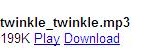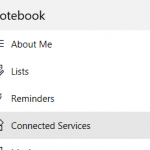Gmail has integrated chat functionality which automatically connects and talks with Google Talk, a VoIP (voice over IP) and instant messaging service by Google. With integrated chat in Gmail, users do not need to download and install Google Talk client and still can send instant messages to friends and buddies in Google Talk or contacts in Gmail.
Now Gmail Chats has added interoperability capability with other IM networks, namely AOL Instant Messaging service AIM. Gmail users can now sign in to AIM account to chat with AIM buddies from within Gmail webmail interface. Although not advertised, Gmail users can actually also login and connect to ICQ network using their UIN (Universal Internet Number or Unified Identification Number) with its password.
Once log in and connected, the buddies, friends, or contacts from AIM or ICQ will populate the Gmail Contacts list. To differentiate the AIM or ICQ contacts from Google Talk contacts and Gmail users, a small AIM icon is appended at the end. Beside, all third party IMs are searchable just like the Google Talk contacts. And, you can start chatting with your friends at AIM or ICQ by simply clicking on their names. For more tricks on how to manage AIM or ICQ contacts in Gmail Chats, visit Google Help Center.
The integrated chats with AIM/ICQ feature in Gmail is also useful is your network blocks access to AIM or ICQ instant messaging server, or using IM in office is forbidding, and you don’t want others to suspect (Gmail is good hiding smoke screen compared with other multiprotocol desktop based or web based IM clients such as Trillian or meebo), or you simply don’t want to install additional IM clients on your computer.
Logon to Gmail now to sign in to AIM/ICQ.
Update: AIM through Google Chat in Gmail was discontinued.