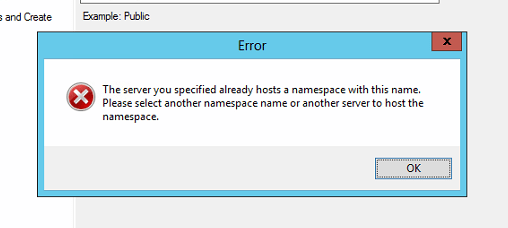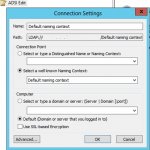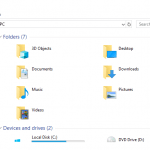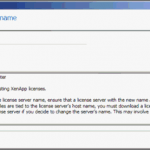The server you specified already hosts a namespace with this name. Please select another namespace name or another server to host the namespace.
The error is caused by remnant registry keys related to the orphaned namespace and its shared folder that are still not completely removed from the host server.
Resolution
- Stop the DFS service by tying net stop dfs at a Command Prompt running as Administrator, or through Services in Administrative Tools of Control Panel.
- Delete the following registry keys that have the orphaned namespace name, together with their values (the namespace should exists only in either Domain or domainV2):
HKEY_LOCAL_MACHINE\SOFTWARE\Microsoft\Dfs\Roots\Domain\OrphanedNameSpace
HKEY_LOCAL_MACHINE\SOFTWARE\Microsoft\Dfs\Roots\domainV2\OrphanedNameSpace
HKEY_LOCAL_MACHINE\SYSTEM\CurrentControlSet\Services\LanmanServer\Shares\OrphanedNameSpace
HKEY_LOCAL_MACHINE\SYSTEM\CurrentControlSet\Services\LanmanServer\Shares\Security\OrphanedNameSpaceReplace OrphanedNameSpace with the actual namespace name which is to be deleted.
- Reboot the server.
- If the DFS service does not automatically start, start it with net start dfs at a Command Prompt running as Administrator, or through Services in Administrative Tools of Control Panel.
- If the orphaned namespace still appear in DFS Management console, remove the namespace from display.
- Proceed to recreate the namespace.