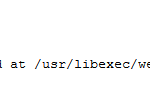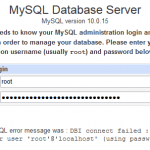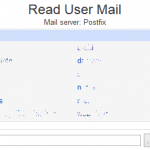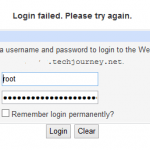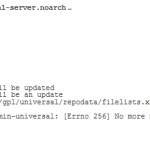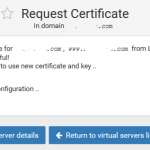Webmin and Virtualmin allows system administrators to manage Linux servers and use as the free alternative web hosting control panel. Virtualmin and Webmin comes packaged with its own web server called MiniServ and accept the connection to Webmin and Virtualmin GUI at port 10000.
By default, MiniServ uses SSL, and it will automatically redirect all non-HTTPS connections (i.e. HTTP connections) to HTTPS secure protocol.
If you prefer, you can always disable SSL for MiniServ web server so that you can access Virtualmin and Webmin through standard HTTP connection. But before you proceed, do note that HTTP connection is not secure, and can easily be subjected to eavesdropping and sniffing.
- Login to the server via SSH, Telnet or physical terminal console.
- Edit the following MiniServ web server configuration file via editor such as vi or nano:
/etc/webmin/miniserv.conf
- Locate the following line of code in miniserv.conf:
ssl=1
And change the value of “1” to 0, so that it becomes:
ssl=0
- Save the edited miniserv.conf.
- Stop and restart the Webmin (which will also automatically restart the MiniServ web server):
/etc/init.d/webmin restart
Or,
service webmin restart
You can now access Webmin and Virtualmin through just HTTPS connection, i.e. http://server-name:10000/, without having to worry about SSL certificates.