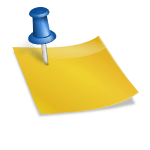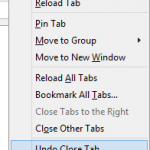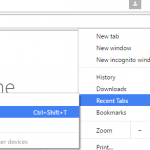To disable the tabs within IE7 window:
- Launch IE7.
- Click on Tools, then select Internet Options.
- Click on General tab.
- Locate the Tabs section and then click on Settings button.
- Uncheck Enable Tabbed Browsing.
- Click OK till exit.
If you want to enable tabbed browsing in IE7 after disable it, simply repeat the above procedures and check the “Enable Tabbed Browsing” to re-enable tabs in IE7.
But mind you, tabbed browsing is one major feature of IE7 other than security, and without it, it may be wiser to uninstall the resource hungry IE7 and use back the faster and speedier IE6 (Internet Explorer 6).