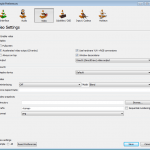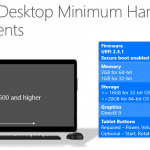Microsoft has released a new version of DirectX End-User Runtime version 9, normally known as DirectX9. DirectX is essential for Windows-based computers to run and display applications rich written with DirectX APIs, which handles tasks related to multimedia elements such as full-color graphics, video, 3D animation, and rich audio. DirectX includes security and performance updates, along with many new features across all technologies.
The DirectX end-user runtime installation includes all the latest and previous released DirectX runtime. This release (version 9.23.1350) of DirectX installer includes the bi-monthly D3DX, XInput, and Managed DirectX components up to June 2008. After installation, DirectX runtime cannot be uninstalled, so user only chance is to use System Restore to rollback the installation. So it’s recommended to turn on System Restore to create a restore point before installing.
DirectX 9.23.1350 supports Windows 2000; Windows Home Server; Windows Server 2003; Windows Server 2008; Windows Vista; Windows XP including Windows XP Tablet PC Edition. Both 32-bit and 64-bit editions is supported. In Windows Vista, DirectX is only provided for backward compatibility purpose as it’s officially using DirectX 10.
DirectX End-User Runtime Web Installer can be downloaded from Microsoft Download Center, and requires user to pass Windows Genuine Advantage validation. It’s also possible to directly download the web installer dxwebsetup.exe for user who having problem validating the system.
DirectX End-User Runtime Web Installer requires Internet connection to download complete installation files during setup. For user who wants to install offline due to do not have internet connection during installation or need to reinstall the DirectX 9.0c core runtime, download the full version DirectX End-User Runtime standalone redistributable setup installer, directx_jun2008_redist.exe.
Update: DirectX (Direct3D) 11