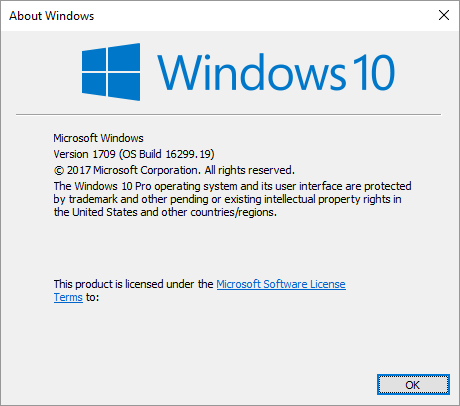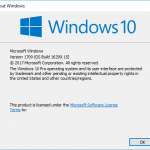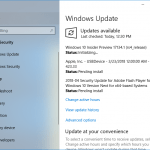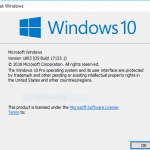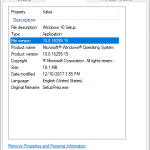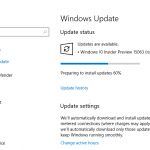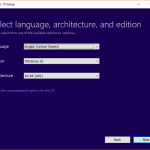Microsoft has released the first CU (Cumulative Updates) for RTM version of Windows 10 Fall Creators Update v.1709, which the RTM version has the build number of 16299.15. The KB4043961 updates the build version of Windows 10 v.1709 to build 16299.19.
The Cumulative Update Build 16299.20 (KB4043961) is rolled out to Windows Insiders running Build 16299.15 on Release Preview and Slow rings (Windows Insiders on Fast ring are getting Windows 10 RS4 (Redstone 4) Build 17017 instead). This update only includes quality improvements and no new OS features. Key improvements include:
- Addressed issue where, after removing apps, they’re reinstalled on every restart, logoff, and login.
- Addressed issue where localization of the error output from a JET database is broken. Only English error strings are reported.
- Security updates to Windows kernel-mode drivers, Microsoft Graphics Component, Internet Explorer, Windows kernel, Microsoft Windows Search Component, Windows TPM, Windows NTLM, Device Guard, Microsoft Scripting Engine, Windows Wireless Networking, Microsoft Windows DNS, Windows Server, Microsoft JET Database Engine, and the Windows SMB Server.
If for some reasons, you’re not offered the KB4043961 Cumulative Updates even though you’re an Windows Insider, or you installed Windows 10 Fall Creators Update via Windows 10 v.1709 Media Creation Tool and are not joining Windows Insider program, or have opted out of Windows Insider program, the following tutorial guides you on how to install the KB4043961 CU manually.
Cumulative Update for Windows 10 Version 1709 for x64-based Systems (KB4043961): windows10.0-kb4043961-x64_5fb7d7bf32e79ea9debe8fb51af2a0c2e296e935.msu
Cumulative Update for Windows 10 Version 1709 for x86-based Systems (KB4043961): windows10.0-kb4043961-x86_9d19c05727dd3960a4a64f58fe81c6a5d276af01.msu
Cumulative Update for Windows 10 Version 1709 for ARM64-based Systems (KB4043961): windows10.0-kb4043961-arm64_a48d09f78669648b42444c64c1d426a556c6039a.msu
- Download the KB4043961 from Windows Update:
64-bit: http://download.windowsupdate.com/d/msdownload/update/software/secu/2017/10/windows10.0-kb4043961-x64_80d0155096f809a4f4b4092cfec8341f9d8e0cb4.cab
32-bit: http://download.windowsupdate.com/d/msdownload/update/software/secu/2017/10/windows10.0-kb4043961-x86_9de406dd008f8950dc953bab45ae75e2a3c32d00.cab
ARM64: http://download.windowsupdate.com/c/msdownload/update/software/secu/2017/10/windows10.0-kb4043961-arm64_5eb9a0b6198ca42427e232d92b74024f50ec8aa3.cab - Open an Admin Command Prompt.
- Run the following command to manually install the update:
DISM /Online /Add-Package /PackagePath:"X:\path\filename"
Replace X:\path\filename with actual path and file name for the KB4043961 Cumulative Updates. For example,
DISM /Online /Add-Package /PackagePath:"C:\Updates\windows10.0-kb4043961-x64_80d0155096f809a4f4b4092cfec8341f9d8e0cb4.cab"
- Restart the computer when installation is done.
And that’s it. Welcome to the more reliable and lesser bug build of Windows 10 Fall Creators Update v.1709.