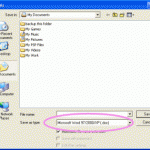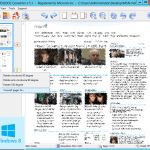Microsoft has released the first component of OpenXML Translator which is a ODF converter support add-in for Microsoft Word program, part of the Office system. ODF Add-in for Microsoft Word allows users to open, create, work, edit and save ODF documents in Word without the need to install OpenOffice suite (or other ODF implementations). The ODF converter add-in supports Word XP, Word 2003, Word 2007 and Word 2010in five different languages (English, Dutch, French, German and Polish). The Excel Translator and PPT Translator has since been completed too. And now a single setup file will install ODF add-in for all Office apps.
OpenXML/ODF Translator Add-in for Office is installed on top of Microsoft Office Word (document processing), Excel (spreadsheet) and PowerPoint (presentation) applications from Office XP, Office 2003, Office 2007 and Office 2010 versions to allow for opening and saving OpenDocument format / ODF files (.odt, .ods and .odp) that adheres to ODF specifications. There is also command line translator utilities that allow doing batch conversions.
Download OpenXML/ODF Translator Add-in for Office from SourceForge.net.
Note that by converting between Open XML and Open Document Format (ODF) with Word ODF Converter from OpenXML Translator, some features of Microsoft Word documents may be lost as it cannot be fully shown in ODF, although ODF converter will handle the losses silently and transparently in the background.
The highlights and features of January Release 1.0 OpenXML Translator include:
- Unified installer
- Localisation in German, Polish, Dutch, French and English
- OpenXML to ODF conversion:
- Change tracking
- Cross references
- Language for proofing
- Graphical bullets
- Better handling of page styles
- Line numbering
- Drop caps
- Complete footnotes and endnotes
Currently, the ODF converter plug-in is only available for Microsoft Office XP, Office 2003, Office 2007 and Office 2010 applications. OpenXML / ODF Translator is natively built-in and implemented in OpenOffice and Microsoft Office 2013, Office 2016 and later versions.