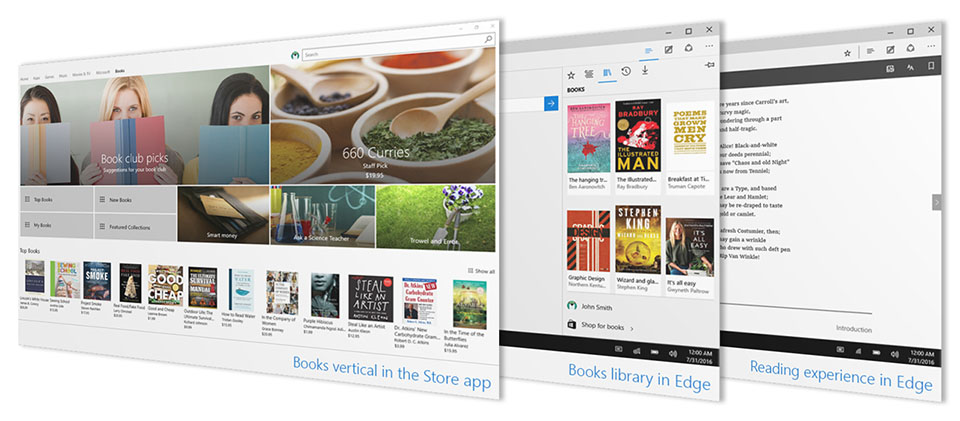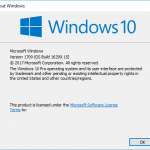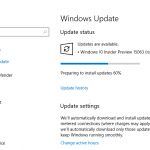A new Insider Preview build for Windows 10 Creators Update v.1703 has been released by Microsoft. The Windows 10 Build 15014 is flighted to Windows Insiders in the Fast ring, for both PC and Mobile editions.
The Windows 10 Build 15014 focuses on bug fixes but also introduces several new features and enhancements. Top of the list is e-books support which will be included in Windows 10 Creators Update for both PC and Mobile editions. Microsoft does not create a separate e-Books app. Instead Windows users will purchase e-books directly from the Windows Store and read them in Microsoft Edge, which contains a new hub entry Books library right next to Favorites, history, downloads and reading list.
Features of eBooks support in Windows 10:
- Interactive reading experience: To navigate through an e-book, you can use the table of contents or seek bar at the bottom of the browser. You can search for words or phrases and ask Cortana to define specific words and view embedded video and audio content. Pick up where you left of and leave bookmarks on the most interesting pages. You can even read your books when offline.
- Learning tools: You can widen text spacing to improve reading fluency and benefit from typography tailored to reading efficiency.
- Customization: Microsoft Edge is built for reading digital content on Windows 10 devices. You can make the reading experiences yours by changing the font and text size, themes, navigation control and more.
- EPUB support: In addition to PDF files and books purchased via the Store – you can read any unprotected e-book in the EPUB file format with Microsoft Edge.
Other new features and improvements as published by Microsoft:
- Lighter shade for Cortana’s search box (PC).
- Bigger text in notifications for Cortana (PC): Cortana’s voice in notifications and Action Center just got an update to get a consistent visual treatment throughout the OS. This means it is now a bit larger and now uses the accent color.
- Pick your own custom accent color (PC): New custom color option to Colors Settings. Use the color picker to explore and preview your options, or if you know specifically the color you want, click “more” and enter the RGB, HSV, or HEX color code.
- Automatically free up space (PC): New option in Storage Settings to automatically get rid of the files you don’t need. Currently support unused temporary files and items that have been in your recycle bin for 30 days. The option is off by default, but you can turn it on under System > Storage Settings and choose what it cleans up.
- Merged Wi-Fi settings under “Wi-Fi services” section in Settings app (PC & Mobile): Wi-Fi Sense and Paid Wi-Fi Services have been merged into a single section entitled simply “Wi-Fi services” under Settings > Network & Internet > Wi-Fi. “Connect to suggested open hotspots” is one of the settings under “Wi-Fi services”.
- New power slider on select Windows 10 Devices (PC): New slider in the power flyout on the Taskbar in this build (this is enabled only on select PCs currently, and is not yet wired up to performance/power settings).
Download and install Windows 10 Build 15014 by checking for updates in Windows Update. You need to join Windows Insider program to get it.
Update: Windows 10 Creators Update v.1703 RTM Build 15063