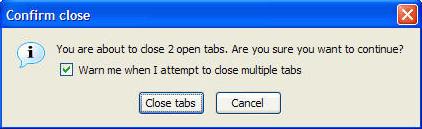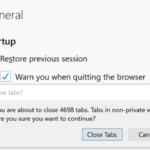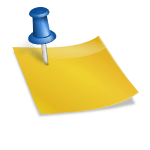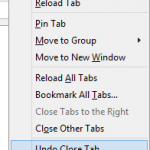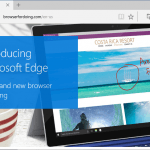After upgrading from Firefox 2 and installing Firefox 3, many users may notice that Firefox 3 no longer prompt or warn user before closing or exiting Firefox window with multiple tabs opened in the window. The warning when closing multiple tabs not working ‘error’ happens despite that the “Warn me when closing multiple tabs” option in Tabs section of Firefox 3 Preferences has been checked and enabled.
With the “Warn me when closing multiple tabs” option selected, Firefox supposed to pop up a dialog box titled “Confirm Close” asking “You’re about to close x open tabs. Are you sure want to continue?”, as practiced in Firefox 2 shown in illustration below. In Firefox 3, this is not the case, and Firefox closes and quits without warning and confirmation even with more than one open tabs, even with “browser.warnOnQuit” preference set to true.
However, this new behavior looks like not going to be classified as a bug, according to replies from various developers in Bugzilla@Mozilla (see bug 422040, 434961, and 419009) . In fact, it’s a new intentional change so that if Firefox is configured to enable session restore by selecting “Show my windows and tabs from last time” startup option (browser.startup.page pref is equal to 3), where Firefox will re-open and restore all opened tabs automatically on next restart, Firefox does not warn or prompt for confirmation when user closes a Firefox window of a Firefox session with only single window with multiple tabs or quit the Firefox application with multiple Firefox windows and/or tabs opened, as long as Firefox deems that these tabs and/or windows can be saved and reopened automatically by Firefox on next start up.
In short, current FF3 behavior on closing window with tabs is that user no longer be warned every time when quitting Firefox, but warning or confirm close dialog will only be prompted if the window or tabs cannot be restored.
The exit without confirmation feature may be nice for some people, but not all people will love it, especially users who tend to accidentally click on the Close (X) button in the web browser window, and when there are tens, if not hundreds of tabs open in the window. Just image the time Firefox requires to reopen all those tabs again.
The workaround to set Firefox to warn or ask for confirmation before closing window with multiple open tabs, or quit Firefox application, is to disable session restore by setting Firefox to start up with home page or blank page. To do so, click on Tools menu and then Options. In the Main tab Startup section, select Show my home page or Show a blank page for “When Firefox starts” option (Note that “Show my windows and tabs from last time” means session restore, which mean you won’t get any close tabs confirm warning).
After configuring Firefox to load homepage or blank page on startup, Firefox will prompt a “Quit Firefox” titled dialog box, saying “Do you want Firefox to save your tabs for the next time it starts?”. User can select “Save and Quit” to override “When Firefox starts” setting in order to save and restore and reopen all opened tabs that are been closed on next Firefox session, “Quit” to start afresh on home page or blank page (depending on setting above), or “Cancel” to cancel the exit operating and stay in current window.
The new “Quit Firefox” dialog in Firefox 3 no longer show the number of tabs opened as in the old dialog box from Firefox 2. In order to receive the “Confirm Close” dialog box as everybody familiar with in Firefox 2 as shown in figure on top of this article, the working workaround is to launch and open more than one (can be 2, 3 or more) windows of Firefox. Then close the window with multiple tabs (not exit Firefox application though which closes all windows), and the usual “You’re about to close x open tabs. Are you sure want to continue?” dialog will pop up with “Close tabs” or “Cancel” buttons. Make sure that “Warn me when I attempt to close multiple tabs” is always checked.
The ‘feature’ affects Firefox 3 in all operating systems, including Windows, Mac OS X and Linux.