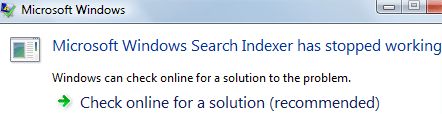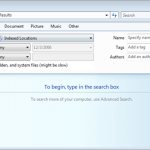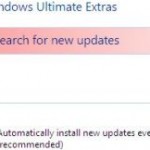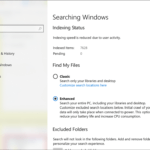Windows Vista Search indexing service on some computer may face with problem where Windows Search Indexes stops working abruptly and force to close and exit with the following error message. The only option available for user is to check online for a solution, and apparently there is no resolution until now.
Windows Vista Search Indexer has stopped working.
For user who hasn’t or unable to fix the problem by deleting all search indexes and then let Windows Search Indexer rebuilding the Windows Vista search index from scratch empty state, Microsoft has released Update for Windows Vista (KB952093) which resolves the issue in which Microsoft Windows Search Indexer stops working and closes.
KB 952093 can be downloaded from Microsoft Download Center at this page for 32-bit update package and here from 64-bit update package. User’s computer is required to pass mandatory WGA genuine Windows validation test. For user who wants to bypass and skip the WGA validation check, download the KB952093 using direct download links to the update package in Microsoft server listed below.
32-bit KB952093 Update Package: Windows6.0-KB952093-x86.msu
64-bit KB952093 Update Package: Windows6.0-KB952093-x64.msu
For user wants something better, why not upgrading to Windows Search 4.0 to replace original version comes with Windows Vista?