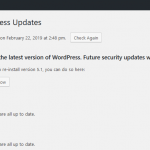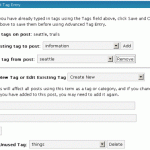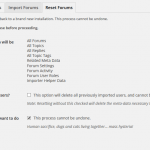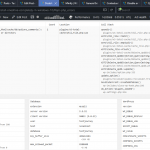qTranslate-X is the plugin that succeeds popular qTranslate multilingual plugin for WordPress which was abandoned by its author. qTranslate X provides functionality to maintain dynamic multilingual content on a WordPress site, by offering options to make title, content, excerpt, menu, meta and other part of websites multilingual.
qTranslate-X works by storing all the different language translations in the same post, page, menu or other elements, and thus in the same field of the database. Each translation is separated by special shortcode-like language tags that are parsed by qTranslate-X plugin to indicate the start and the end of the language.
Thus, after deactivating and uninstalling the qTranslate-X plugin, all the languages will be displayed on the frontend, together with the language tags (e.g. [:en] or {:en} or [:] or {:}) that are specifying the language codes, messing up everything. This is caused after qTranslate-X is deactivated, the plugin no longer provides the functions necessary to interpret and handle the shortcodes during the_content() call. Thus the language tags are not parsed and all content in the database field returns in whole.
The issue presents problem for WordPress administrators who want to uninstall qTranslate X and remove multilingual content in order to revert back to single language website. While removal of qTranslate-X plugin is easy, the clean up of database is not straightforward, especially for a large website with plenty of content already translated.
This tutorial provides a guide on how to clean up the database that was installed with qTranslate-X previously to create a multilingual website, but now want to return to monolingual website with only a single language of content left intact.
Note that if your content has [: in it, whether it’s text or shortcode, the SQL queries may return erroneous results.
- In phpMyAdmin or any other MySQL client, open the database for the WordPress website that you want to clean up the qTrasnlate-X mess.
- Run the following SQL query to strip and remove the content in other languages after the “en” content in wp_posts table:
UPDATE wp_posts SET post_content = case when LOCATE('[:en]', post_content) > 0 then SUBSTRING( post_content FROM 1 FOR LOCATE( '[:', post_content, LOCATE('[:en]', post_content) + 5 ) - 1 ) else post_content end; - Run the following SQL query to strip and remove the content in other languages before the “en” content in wp_posts table, including the language tag for the “en” content:
UPDATE wp_posts SET post_content = case when LOCATE('[:en]', post_content) > 0 then SUBSTRING( post_content FROM LOCATE( '[:en]', post_content ) + 5 ) else post_content end; - Run the following SQL query to strip and remove the title in other languages after the “en” title in wp_posts table:
UPDATE wp_posts SET post_title = case when LOCATE('[:en]', post_title) > 0 then SUBSTRING( post_title FROM 1 FOR LOCATE( '[:', post_title, LOCATE('[:en]', post_title) + 5 ) - 1 ) else post_title end; - Run the following SQL query to strip and remove the title in other languages before the “en” title in wp_posts table, including the language tag for the “en” title:
UPDATE wp_posts SET post_title = case when LOCATE('[:en]', post_title) > 0 then SUBSTRING( post_title FROM LOCATE( '[:en]', post_title ) + 5 ) else post_title end; - Run the following SQL query to strip and remove the excerpts in other languages after the “en” excerpt in wp_posts table:
UPDATE wp_posts SET post_excerpt = case when LOCATE('[:en]', post_excerpt) > 0 then SUBSTRING( post_excerpt FROM 1 FOR LOCATE( '[:', post_excerpt, LOCATE('[:en]', post_excerpt) + 5 ) - 1 ) else post_excerpt end; - Run the following SQL query to strip and remove the excerpts in other languages before the “en” excerpt in wp_posts table, including the language tag for the “en” excerpt:
UPDATE wp_posts SET post_excerpt = case when LOCATE('[:en]', post_excerpt) > 0 then SUBSTRING( post_excerpt FROM LOCATE( '[:en]', post_excerpt ) + 5 ) else post_excerpt end; - If you have translated other elements of WordPress site, such as menus, metas, themes and plugins, you may need to modify the SQL queries or manually remove unwanted languages from those elements.
- If qTranslate-X is using different language tag symbol, such as {} instead of [], you need to modify the above queries and run them again.
- Deactivate qTranslate-X plugin and check the frontend of the website to ensure that only one language is displayed and everything works properly.
If you’re worried about directly changing the database, a plugin is available that may do the job to clean up the qTranslate X. qTranslate X Cleanup and WPML Import can either cleanup the qTranslate X meta-HTML tags from your site and leave just one ‘clean’ language, or migrate all languages to WPML’s format, though the function that lets you clean up the language meta-tags and keep just one language in your site may not be working.