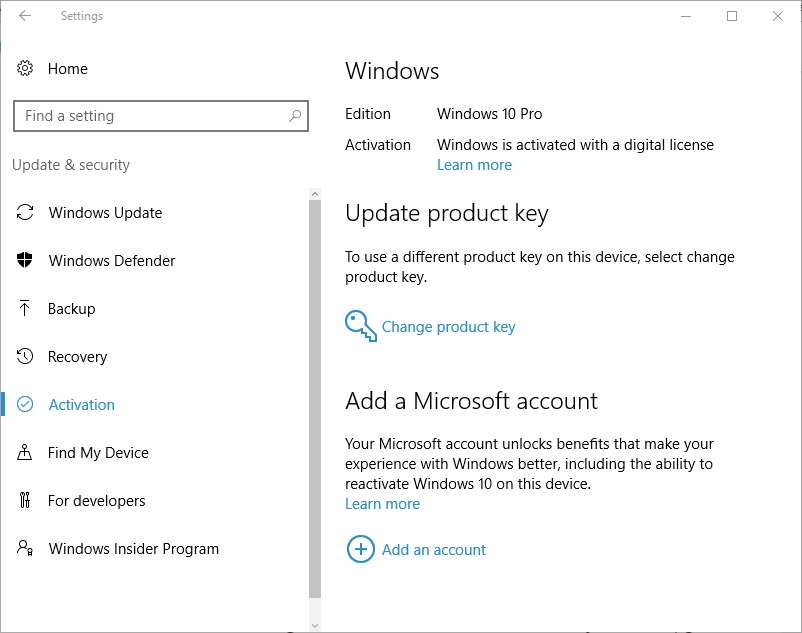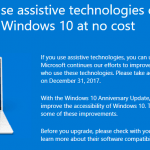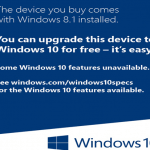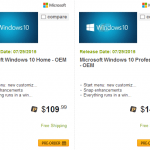After July 29th, 2016, anyone who wants to upgrade to Windows 10 requires to pay full retail price of Windows 10. As such, for whatever reason, if you are not ready yet for Windows 10, or don’t want to run Windows 10 now, but may do so in future after the expiry of free upgrade program, there is a trick that allows you to take advantage of free upgrade to Windows 10 and still continue to keep using the current version of Windows that you’re using now.
The trick is legal and free, and it works due to the fact that Windows 10 upgrade process records a digital entitlement (also known as digital license in Windows 10 Version 1607 Anniversary Update or later) for the devices that successfully upgraded to Windows and product keys that successfully used to clean install Windows 10 on Microsoft’s activation server. The behavior allows user to have Windows 10 free on that device for the lifetime of the device while supporting re-install and clean install, without the need of a Windows 10 product key for activation.
Essentially, what you need to do is to claim the entitlement under the free Windows 10 upgrade offer so that Microsoft associates a Windows 10 digital license to your specific device’s unique hardware ID, and then rolling back to your prior operating system. With the digital license entitlement, you can perform the upgrade to Windows 10 anytime as and when you’re ready, well into the future.
Here’s the steps that you can take now to lock in and get free Windows 10 license, while continue to use existing operating system on the device:
- Optional but essential, in case of any mishaps, perform a backup of your data or clone an image of the hard disk.
- Upgrade to Windows 10 (eligible systems are running Windows 7 and Windows 8.1 only).
If you’re installing Windows 10 with media of Windows 10 Version 1511 (November Update) or later, you can also install directly by using Windows 7, Windows 8 or Windows 8.1 product keys to activate it.
- In Windows 10, open Settings app, and go to Update & security -> Activation, and ensure that activation or product key status is shown as Windows 10 on this device is activated with a digital entitlement or Windows is activated with a digital license.
- Now, it’s time to get back to prior operating system, by following the guide to rollback and restore to previous operating system.
That’s it. Even after reverting back to Windows 7 or Windows 8.1, the digital license is still recorded by Microsoft and associated with the particular hardware ID. The next time you upgrade the device to Windows 10, it will be automatically activated with the digital license, even after the free upgrade offer ended.