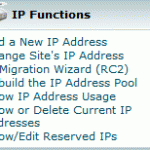For web host using cPanel as server’s control panel, changing hostname of the server supposedly to be an easy task. WebHost Manager (WHM) component of cPanel has a tool which allows webmaster to easily change host name. However, using this WHM web-based GUI tool to change hostname always has side effects or problems, such as failed to change the hostname, hostname reverted to original host name after reboot, or invalid cPanel license file error.
cPanel 11 WHM will most likely solve all these errors, however, if you still facing problem, try the following steps to change hostname properly:
- Login to server via SSH as root.
- Run the following command to change host name:
hostname servername.domain.com
Change servername.domain.com to a hostname you desired based on your domain name.
- Run the following command to update cPanel license information to avoid invalid cPanel license error:
/usr/local/cpanel/cpkeyclt