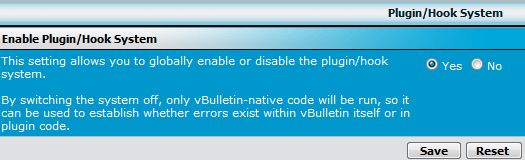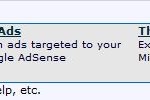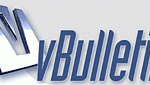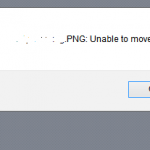vBulletin community forum messaging system has a powerful and useful plugins system that extends the capabilities of the forum boards. Webmasters and administrator can upload and install various plugin products developed by vB team or third-party developers to add functionalities to the board to enhance user experiences, supplement board with features such as points system, bounced emails management, games and etc.
Sometimes, webmasters may require to disable the plugin system in vBulletin, such as in the case when want to upgrade the version of vBulletin software, or when troubleshooting problems on the vB board and administrators want to isolate the problems not caused by the installed products or plugins.
In newer version of vBulletin beginning from vB v3.0 and vB v.3.5, vBulletin administrator can easily turn off and disable Plugin and Product system by going to:
Admin CP -> vBulletin Options -> Plugin/Hook System -> Enable Plugin/Hook System
Then click on the No radio button and then “Save” button to globally disable the plugin/hook system. After turning off the system, only vBulletin-native code will be run, so it can be used to establish whether errors exist within vBulletin itself or in plugin code.
In older version of vBulletin, administrator can add in the following line of code in config.php file inside vBulletin directory to disable the plugin system, at the top of the file right after <?php line.
define('DISABLE_HOOKS', true);