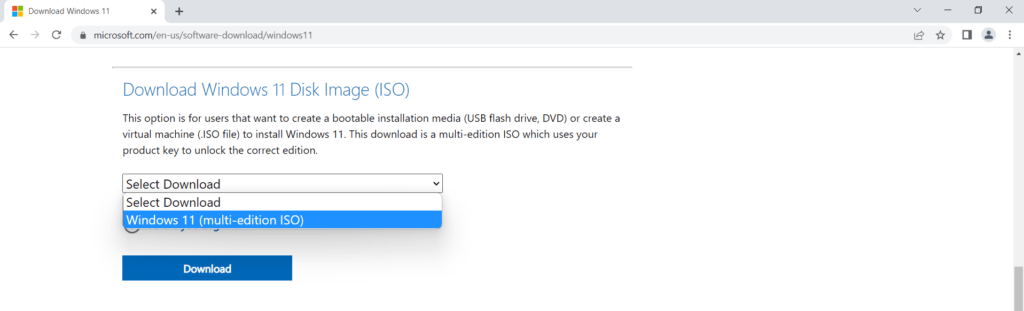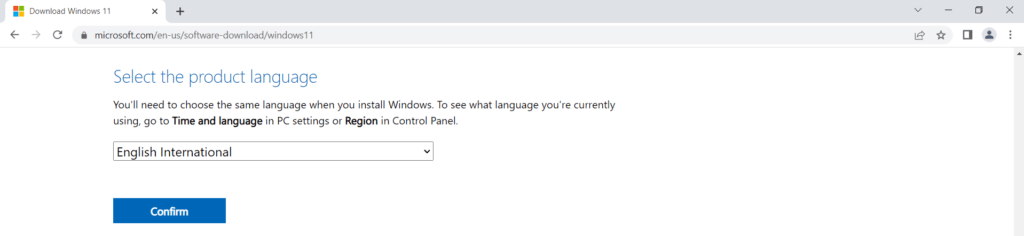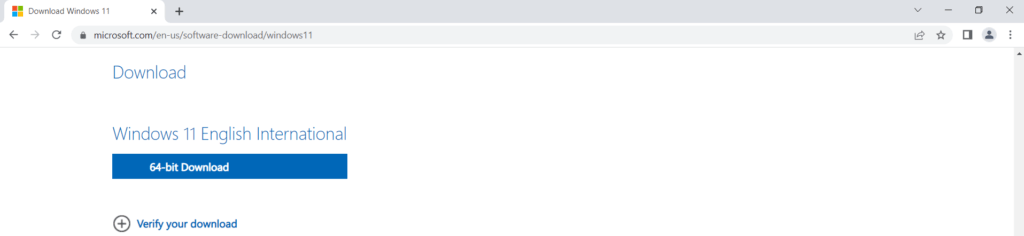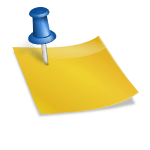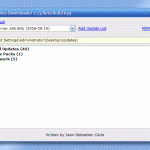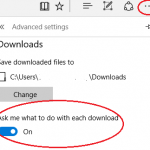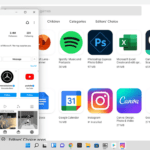The final version of Windows 11 22H2 is expected to launch on Tuesday, September 20, 2022. Want to get your hands on Windows 11 22H2 as soon as possible? Here’s a guide on downloading and installing the ISO file for you to do it!
To install the ISO file of Windows 11 22H2, it just needed a few steps:
- Visit the Microsoft website
- Scroll down to the “Download Windows 11 Disk Image (ISO)” section, and select the Windows 11 option.
- Click the Download button.
- Select the installation language.
- Click the Confirm button.
- Click the Download button to save the Windows 11 22H2 ISO file on the computer.
Once you complete the steps, the ISO file for the version of Windows 11 you specified will download on your device.
Read More: How to uninstall Windows 11 22H2