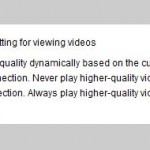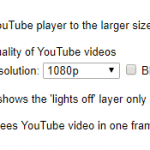Viewers can now opt to view YouTube video clips in higher quality, or even set YouTube to playback the video in high resolution HD quality automatically by default whenever the video is watched on YouTube website. However, for YouTube video clip which embedded on blog or web page, viewers won’t have such flexibility to switch or upgrade the video playback to higher quality streaming, unless webmaster or blogger specifically embed a high quality and high resolution YouTube embed code on the website.
To allow visitors to web pages embedded with YouTube video clip to view and watch the video in high quality mode, webmaster has to use the hack below to embed the code that will stream from high quality video source, which stream as a MP4 (H264 with AAC audio) and encoded at 480×360. Similar to the hack to watch high quality video on YouTube with &fmt=18 or &fmt=6 switch, publisher needs to append a switch to the YouTube embed code so that the Flash Player knows that it should play the video with high quality video streaming.
What’s the different between normal quality and high quality YouTube videos? Take a look at the 2 embedded YouTube video clips below, featuring sexy Mariah Carey singing Touch My Body, and you would amazed.
Video no longer available
Normal quality version of YouTube video
Video no longer available
High quality version of YouTube video
However, the default “&fmt=18” flag for URL address bar will not work on embed code. In YouTube embed code, add and append &ap=%2526fmt%3D18 to the end of video clip’s URL specified in “param value” and “embed src”. For example, for video above, the embed code will be as below:
Apend the &ap=%2526fmt%3D18 to the end of two instances of http://www.youtube.com/v/xxxxxxxxxxx&hl=en&rel=0 within the original quotation mark, where xxxxxxxxxxx represents the unique video ID. The high quality YouTube embed looks like below:
The best part of high quality video can be enlarged to the width of 480 with affecting the viewing quality as the streaming video is encoded in 480×360 resolution.
Video no longer available
With HD era arriving, YouTube now supports playback of YouTube hosted video in 720p HD (High Definition) picture quality resolution in near CD audio quality. Here’s how to embed video on external third party websites or blogs to play YouTube in 720p resolution or embed video to play in HD by default.
Update: The parameters in URL is no longer necessary as YouTube now adjust the resolution based on video size and Internet bandwidth available.